BigCommerce: Creating a Dedicated SEO Page
- DarkLight
BigCommerce: Creating a Dedicated SEO Page
- DarkLight
Article summary
Did you find this summary helpful?
Thank you for your feedback
To create a dedicated page for your reviews on BigCommerce Stencil or Blueprint, follow these instructions:
- Log in to your BigCommerce store's control panel.
- Click Storefront
- Click Web Pages
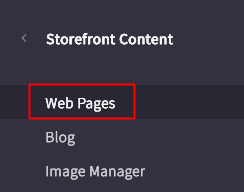
- Click Create a Web Page

- Select "Contain content created using the WYSIWYG editor below." Under This Page Will:

- Under Web Page Details, name the page

- Click HTML
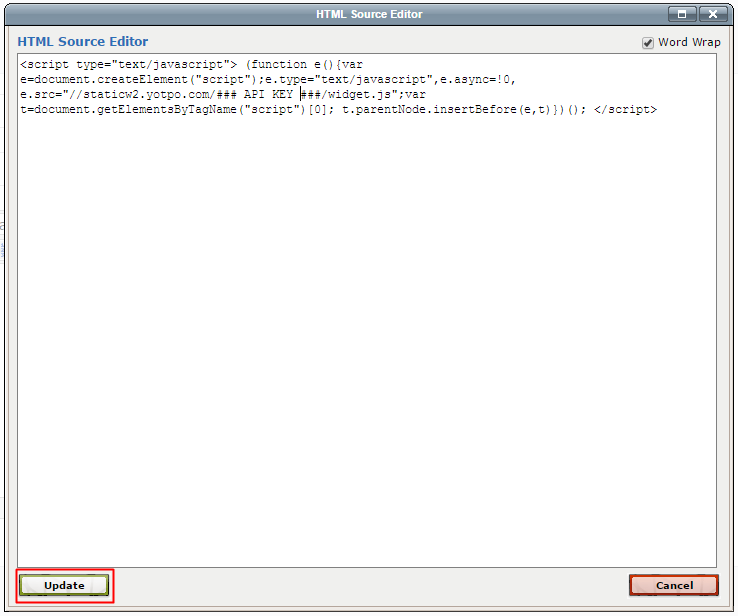
- In this section, enter your dedicated SEO Page code (which can be found here under
Showcase your reviews in a dedicated SEO Page)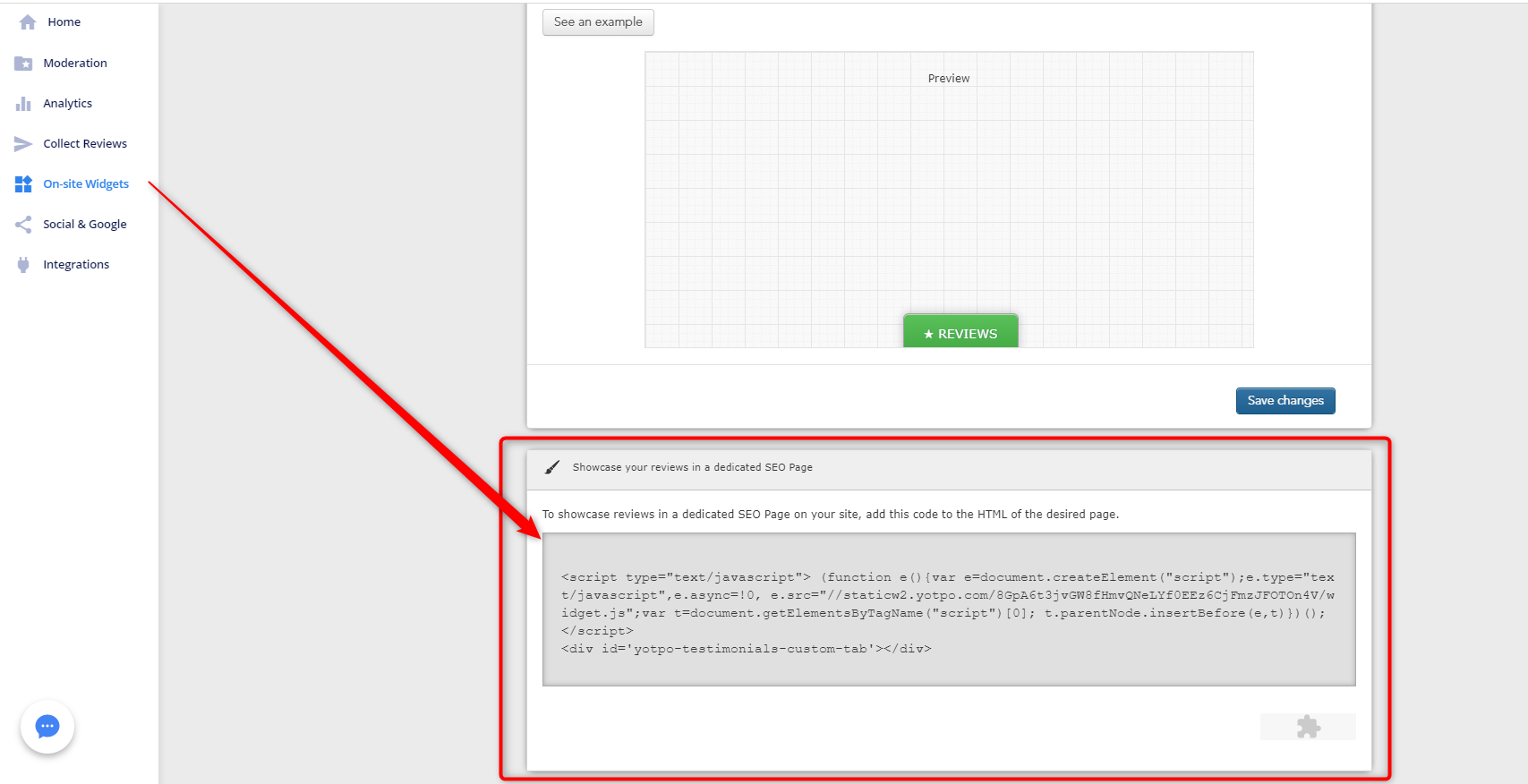
- Click Update
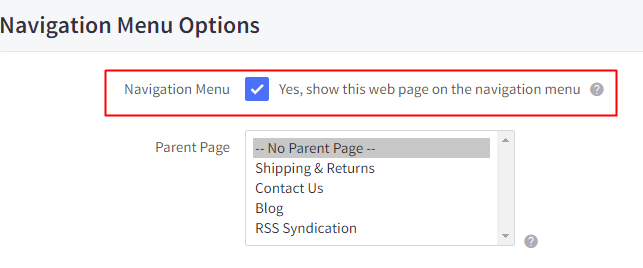
- Check the "Yes, show this web page on the navigation menu" box
- Click Save & Exit
You now have a dedicated page on your website for your testimonials and reviews.
Was this article helpful?


