- DarkLight
Creating Segments with SMS Actions
- DarkLight
Segments with SMS Actions Overview
Using the Yotpo SMS & Email filter, you can segment and create effective SMS marketing campaigns that target specific customers already stored in the app.
In this article, you'll learn how to create a dynamic segment that collects and adds new customers based on their SMS actions.
Getting Started
In your Yotpo SMS & Email main menu, go to Audience > Lists & Segments.
Click Create audience.
In the popup, select Build manually and click Create audience.
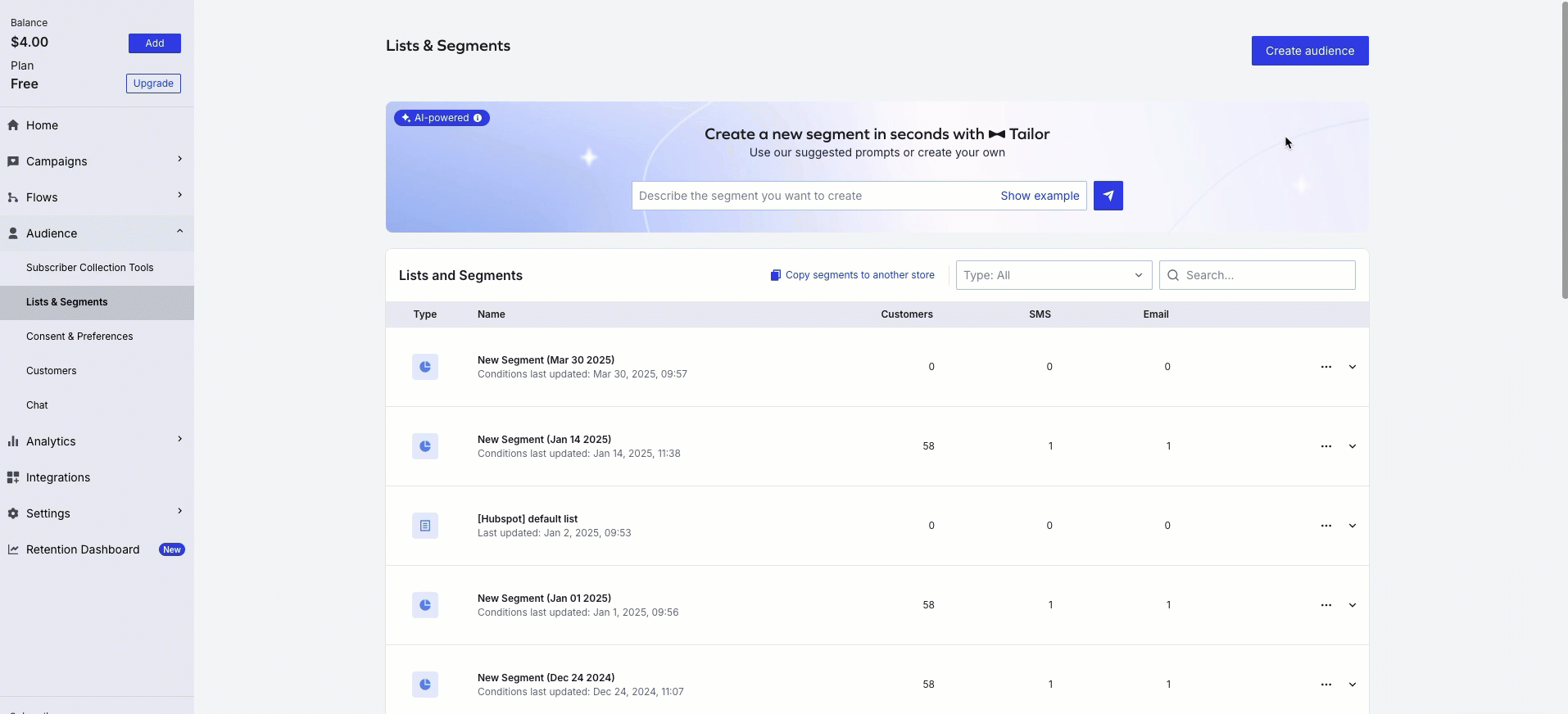
Creating a Segment with SMS Actions
In the segment builder, you build your segments using many different conditions. Follow the steps below to locate and use the SMS conditions:
From the dropdown menu, select the SMS category to view the conditions.
Choose a condition and specify the definition for your segment. For example, to select only your customers who have given SMS consent, select the SMS consent status condition, specify is or is not and specify the consent status.
When you’ve selected and specified all of the conditions you want, click the pencil icon at the top of the builder to rename the segment.
Click Save segment.
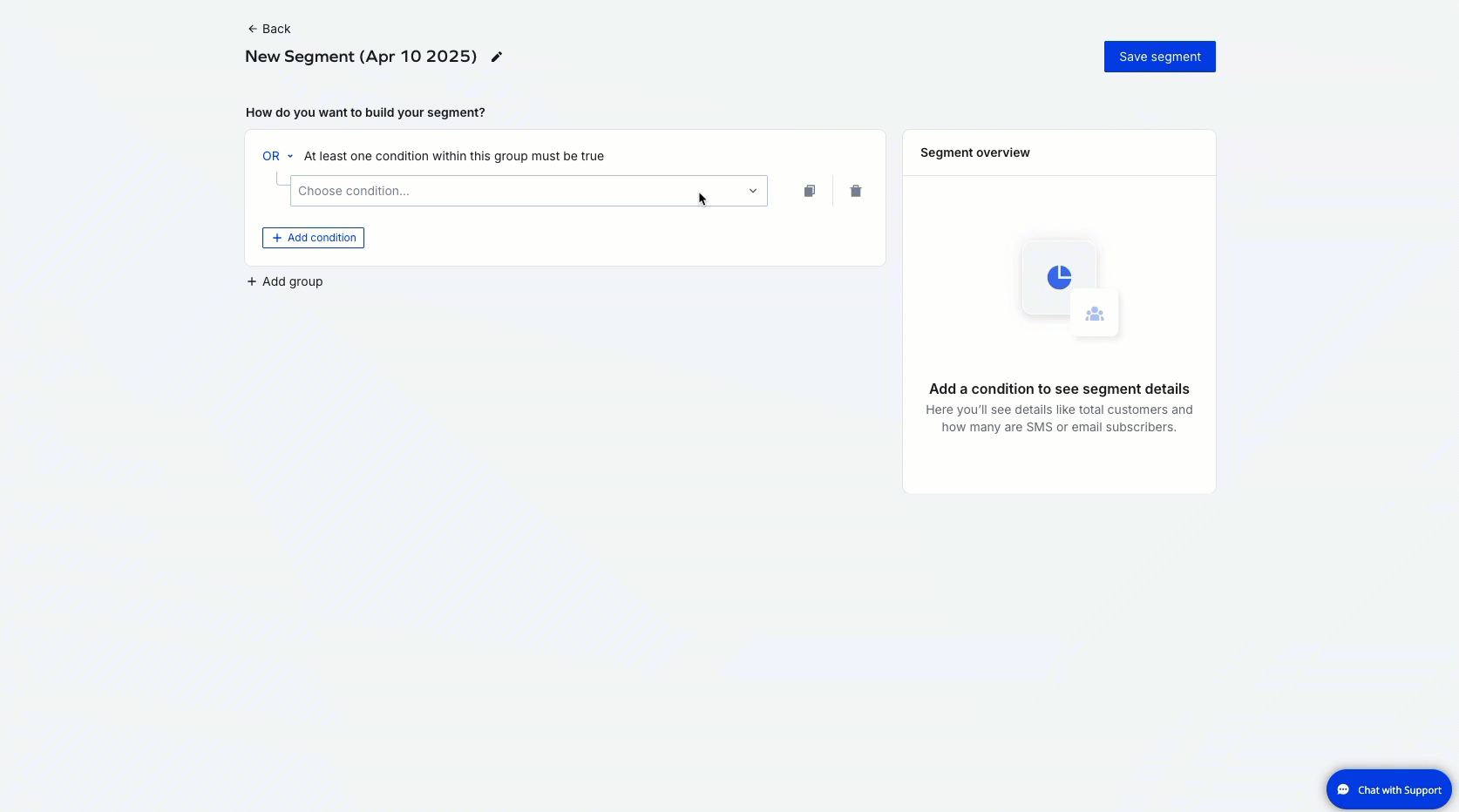
Edit a Segment
You can change the conditions you defined for your segment or a predefined segment at any time. Upon changing the conditions, your segment will be dynamically updated right away. To edit a segment, do the following:
Next to the relevant segment, click Edit segment conditions.
Update the conditions.
When you’re done, click Save segment.
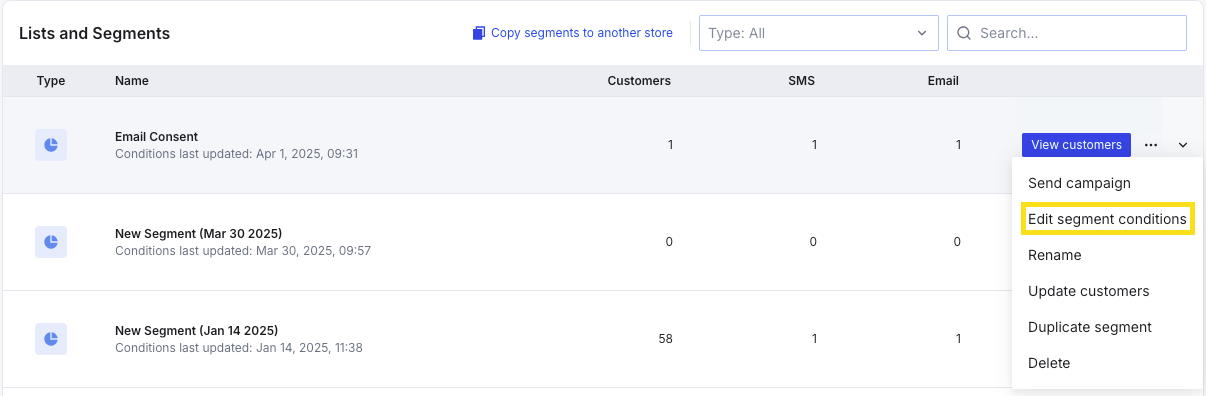
Available SMS Action Conditions
The table below contains a list of all of the available sms action conditions.
SMS Action Condition | Defintion |
|---|---|
SMS consent status | Whether or not a customer has given explicit consent for SMS marketing
|
SMS sent | Whether or not a customer has been sent an SMS via a specific campaign, a specific flow, or any campaign or flow within in specified time frame |
Clicked link in SMS | Whether or not a customer clicked a link in an SMS via a specific campaign, a specific flow, or any campaign or flow within in specified time frame |
Converted from SMS | Whether or not a customer made a purchase after clicking a link in an SMS via a specific campaign, a specific flow, or any campaign or flow within in specified time frame |
Engagement level with SMS marketing | Whether or not a customer has been engaged with SMS marketing to a specified level |
Now target your new segment with a marketing campaign.


