- DarkLight
Google Shopping Syndication
- DarkLight
Goals and Outcomes
Google Shopping ads drive traffic and sales to your website or local store by showing online shopper reviews, rich product images, details, and user-generated photos of items in your store.
In this article, you'll learn how to showcase your Yotpo product reviews in Google Shopping ads.
Google Shopping Syndication Process Overview
Requirements: Google Merchant Center account, matching product catalogs, 50+ reviews, 3+ per product.
Setup: In Yotpo, go to Meta & Google > Google Shopping Syndication, and click Connect. Google processes feeds in 2-4 weeks.
Review Matching: Use GTINs, Brand + MPN pairs, or product name and URL for custom products.
Variants & Grouping: Use item_group_id (SKU) to group product variants.
Visual Reviews: Only user-generated photos (not store images) are allowed.
How It Works
Google Shopping ads appear in their own box on Google search results above or to the right of organic search results and on Google Shopping product listings.
Example:
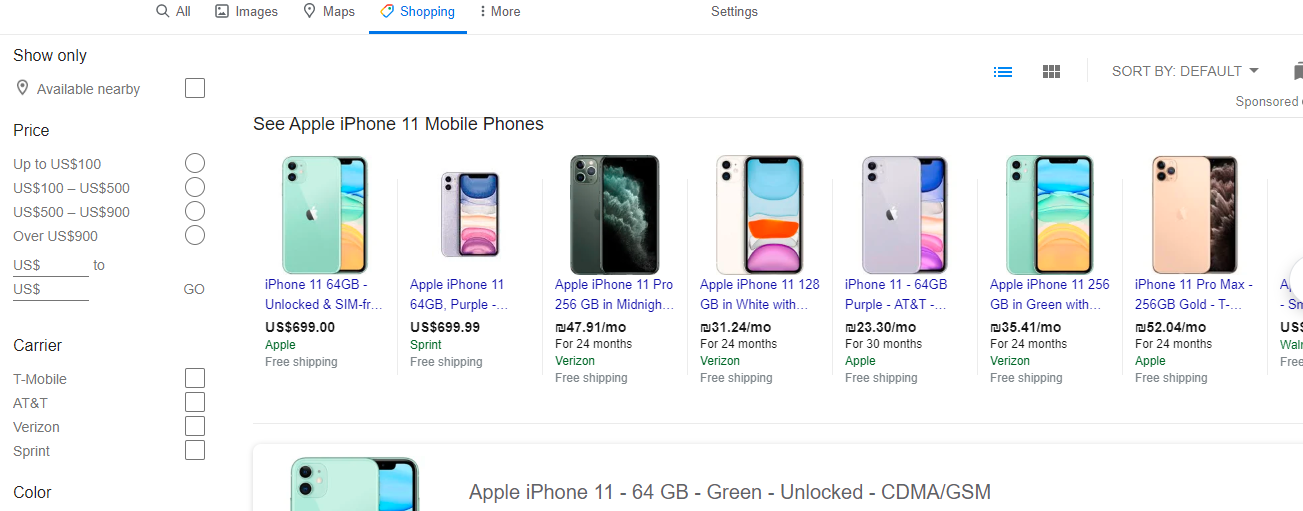
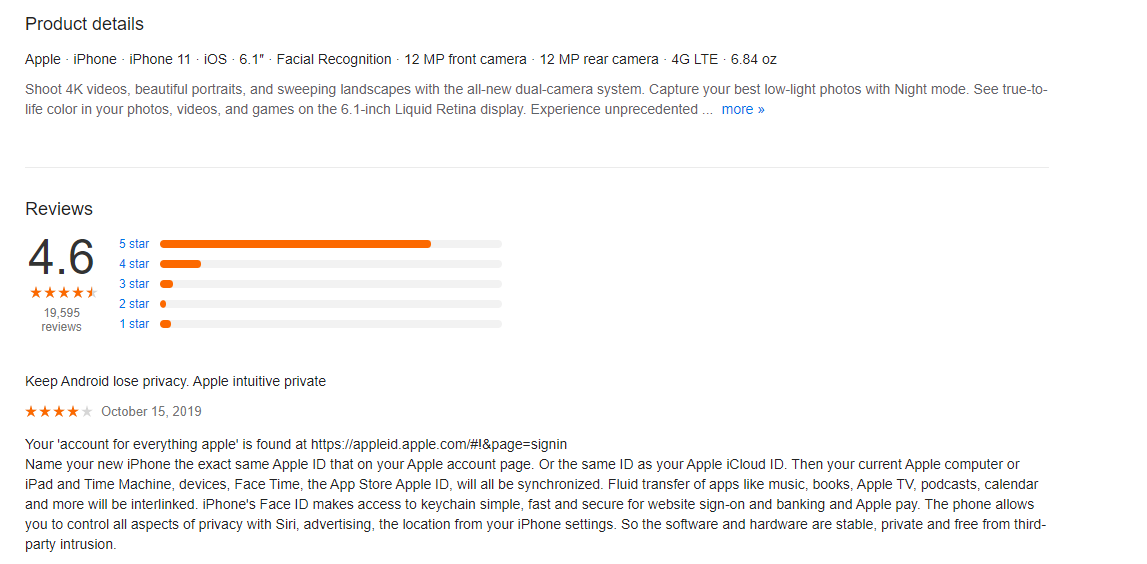
To learn more, see the FAQ below. For an in-depth look at Google Shopping, check out Yotpo's Complete Guide to Google Shopping.
Prerequisites
Before you start showcasing your reviews on Google, you’ll need the following:
A Google Merchant Center account
Identical product catalogs on Google Merchant Center and Yotpo
At least 1 type of valid product identifier in your Yotpo product catalog. Learn more about product identifiers
Only certain ads are eligible to appear with reviews and ratings. After you meet the following criteria, your reviews will be eligible to show Google Shopping ads.
At least 50 reviews across all of your products.
Note
Incentivized reviews of type Employee incentive or Free product are not eligible.
A product must have at least 3 reviews for star ratings to show on Google Shopping ads, though products with fewer than 3 reviews are eligible to show star ratings on the Shopping property.
Your Google Ads campaign type should be "Search Network with Display Select," "Search & Display Networks," or "Search Network only."
Product Ratings on Shopping ads are available for the countries listed here.
Getting Started
In your Yotpo Reviews main menu, go to Meta & Google > Google Shopping Syndication.
If your catalog does not include MPN, we recommend you select the checkbox to use the SKU field as your MPN. If your catalog does include MPN, do not select this checkbox. Learn more in the FAQ.
Click Connect. We’ll now prepare and send your product reviews feed to Google. You can return to this screen anytime to edit your feed settings.
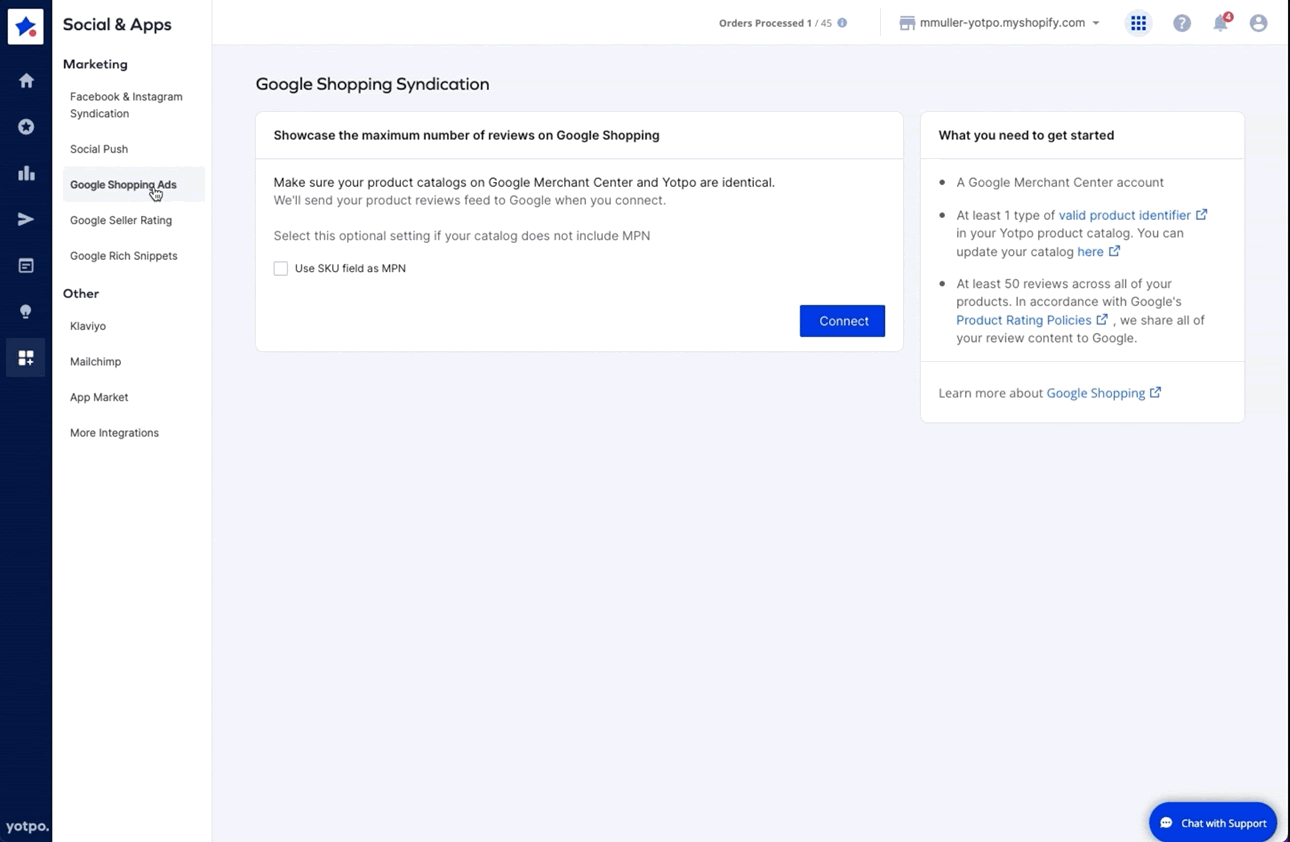
Google usually takes 2-4 weeks to onboard and process your reviews feed. After this is complete, you’ll start seeing your product reviews on Google.
Matching Reviews to Products
Ratings and reviews are matched to products based on several factors. Globally unique product identifiers, such as GTINs (Global Trade Item Numbers), are the most reliable. To ensure accurate review matching, include GTINs in your product data whenever possible.
If GTINs are missing or incorrect, Google may attempt to match reviews using SKUs, Brand + MPN pairs, or product URLs. However, these alternatives are less dependable and may result in fewer reviews (and their respective ratings) being correctly associated with your products.
To avoid mismatches between your product and review feeds, ensure your brand names and MPNs are consistent across both feeds.
No unique identifier?
If you sell custom or one-of-a-kind products (e.g., handcrafted or vintage items) that don’t have unique identifiers, use the product name and product URL for matching. These must be identical in both your Yotpo and Google product feeds for accurate matching.
Learn more about Unique Product Identifiers in Yotpo.
Product Variants and Grouping
To share product reviews across product variants in Google Shopping, Google recommends using the SKU (Spec SKU in Yotpo Product Catalog) as a value in the item_group_id for all relevant variants in the offer feed.
Shopify
If your Shopify integration with Google is active, the Product ID is typically assigned automatically as the value for the item_group_id, allowing Google to group related products seamlessly. However, if it's not assigned automatically, you can manually update the field in Google Merchant Center by assigning the appropriate item_group_id to each variant.
See the example below of the Product details in the Google Merchant Center
Grouping Products
If standalone products are collecting reviews separately but you want to share them on Google, this may be subject to Google’s review eligibility requirements. However, you can assign the same item_group_id (recommended to use Spec SKU in Yotpo Product Catalog) to each product in the offer feed, enabling Google to collectively group and display the reviews.
Tip
To learn more about the item_group_id, please refer to the Google Help Center. Make sure that both feeds have the same spec brand for all products.
Visual Reviews
Yotpo’s visual reviews feature makes it easy for customers to submit photos along with their reviews in the post-purchase review request email.
This feature is available for Reviews customers on Premium and Enterprise plans.
User-generated photos published through Yotpo moderation are then automatically fed to Google and featured alongside customer reviews on the product details page, which shoppers are directed to after clicking the star ratings on a Google Shopping ad.
Important
Photos must be authentic user-generated photos provided by shoppers along with their review. Official product photos from your store may be flagged by Google as unauthentic and could result in the suspension of your ratings feed.
FAQ
Which reviews are eligible to show on Google Shopping ads?
Reviews for Google Shopping ads are filtered before being sent to Google, based on the following criteria:
The review does not contain profanities (as defined in the profanity filter in your Yotpo Admin).
There is no URL in the title or content.
Syndicated Reviews are not counted as eligible reviews for Google Shopping. Eligible reviews are those that originated from the relevant shop. For more information on syndication, click here.
Are incentivized reviews eligible to appear on Google Shopping ads?
Incentivized reviews of type “free product“ and “employee incentive“ will not be syndicated and therefore not show on Google Shopping ads.
Where do Google Shopping ads appear?
Google Shopping ads can appear on Google Shopping and Google Search. Please check Google’s documentation for the most updated availability.
Google Shopping ads only appear on Google Search in certain countries.
Ratings displayed in paid search results are determined exclusively by Google's automatic algorithms.
Google Shopping ads with Product Ratings pull info from your product reviews and show up in ads that include an image of your product.
What if I have more than one store?
If you have more than one store, you’ll need to connect each of them individually.
When do photos show up in my Google Shopping feed?
User-generated media will only appear in your Google Shopping feed if the review they were submitted with was approved by you. Once a visual review is published, it is sent to Google within 24 hours.
How do I remove a photo from my Google Shopping feed?
To hide a specific photo from your Google Shopping feed, simply unpublish the photo review from the moderation panel. You can also choose to unpublish the review itself, which will also unpublish the associated image.
Note that product images from your product catalog may still appear.
Why should I use the SKU field as MPN?
To give you the best chance of matching your reviews to your products, we recommend including as much information as possible in your product catalog. If you don’t currently use the SKU field in your catalog, you can use this field for your MPN instead. This won’t make any changes to your catalog - it will simply help us match your reviews to your products, and improve your chances of showcasing your reviews on Google.
Who's eligible?
To display visual reviews within your Google Shopping feed, you must be subscribed to a Starter, Pro, Premium, or Enterprise plan and have Google Shopping ads and visual reviews enabled.
Once the criteria above are met, Yotpo will send visual reviews to Google including retroactive photos collected in the past (before February 2019).
Why are unpublished and rejected reviews being syndicated to Google?
Google requires Yotpo to send all valid reviews in the feed, even if they are bad reviews. It is not possible to alter or remove the reviews that are being sent to Google and even unpublished reviews will be sent out.
How often are reviews sent to Google?
Reviews are sent from Yotpo to Google daily.
Can imported reviews be sent to the Google Shopping feed for reviews?
Yes, imported reviews can be included in the Google Shopping feed, as long as they meet Google’s review feed requirements and are successfully matched to your product catalog.


