- DarkLight
Marking Reviews as Incentivized in Yotpo
- DarkLight
Goals and Outcomes
Incentivized reviews are the result of a collaboration between a brand and its customers, where customers share their feedback in exchange for a small reward, such as a coupon or loyalty points. To comply with review authenticity guidelines and platform regulations, it’s important to clearly mark any reviews that have been incentivized.
In this article, you’ll learn how to mark reviews as incentivized in Yotpo.
Tip
To learn more about incentivized reviews and related guidelines and regulations, see Understanding Incentivized Reviews.
Ways to Mark Reviews as Incentivized
You can mark reviews as incentivized in three main ways:
Automatically, when incentives are offered through Yotpo
Manually marking reviews via the Yotpo Review Moderation panel
Via the Yotpo API
1. Incentivizing Reviews Through Yotpo
When you offer incentives through Yotpo, these reviews will be automatically marked as incentivized and display an “Incentivized“ badge on-site. You can do that by:
Creating a Yotpo Loyalty & Referrals earning rule to reward customers for leaving a review or adding media to a review. Learn more about setting up a Yotpo product review earning rule on Shopify.
2. Manually Marking Reviews via the Moderation Panel
While moderating reviews, you can manually tag a review as incentivized and choose the type of incentive that was offered.
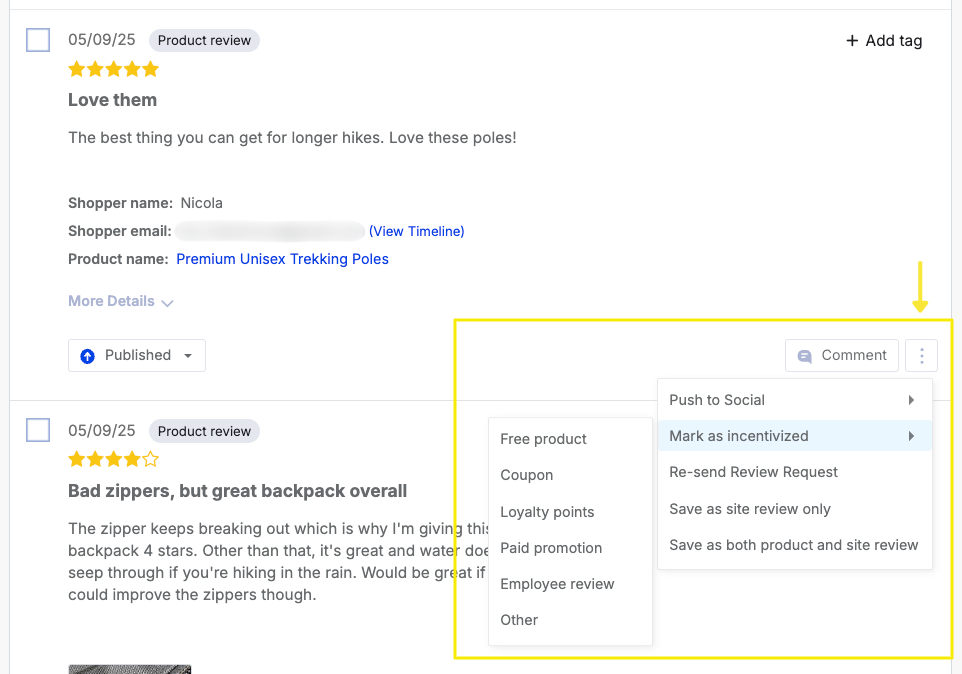
These reviews will have an “Incentivized review“ badge in the Reviews Widget. Hovering over the badge will show the incentive type.
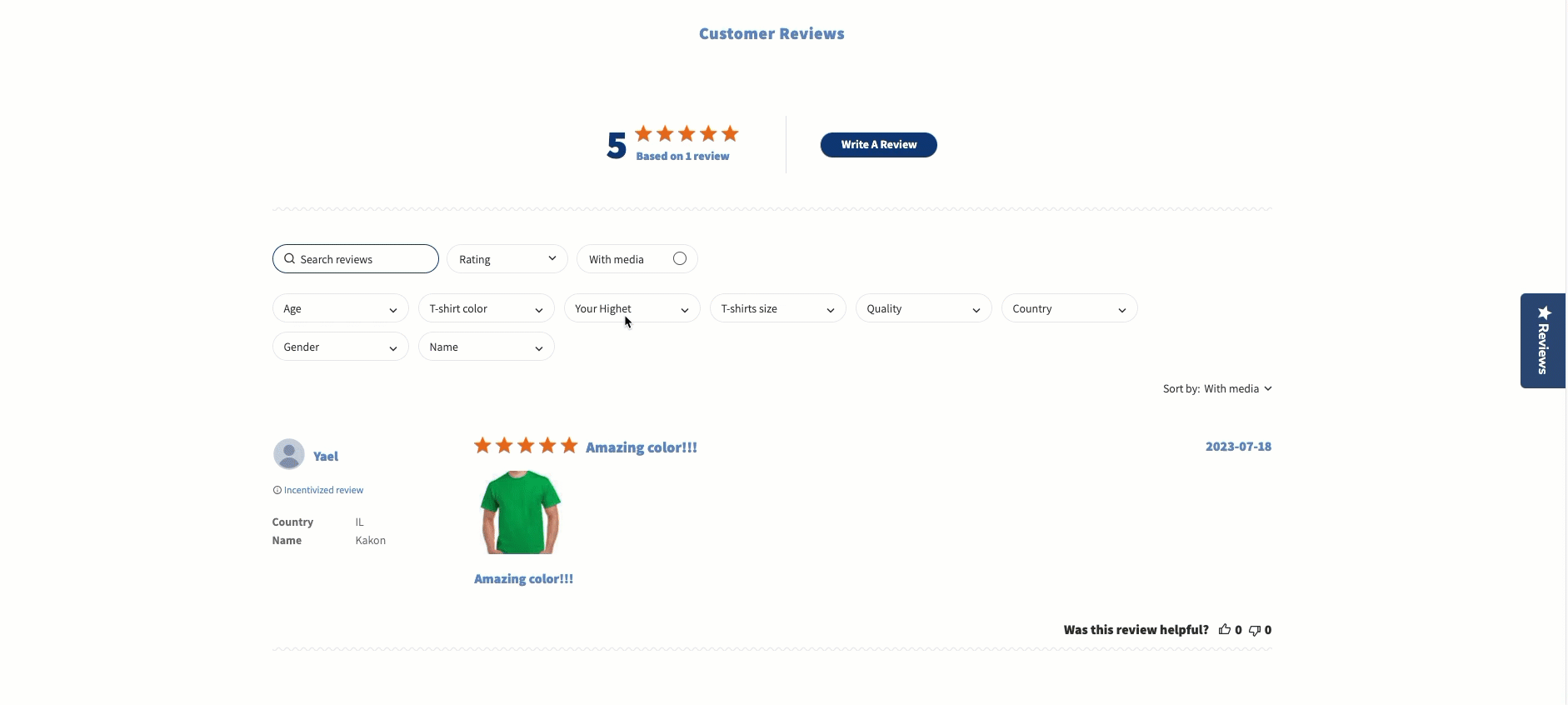
Important
Incentivized reviews submitted through a provider that isn’t Yotpo must be manually marked. This includes the following incentives:
Coupons
Loyalty points
Free product samples
Sweepstakes
Gift cards
Other rewards
3. Marking Incentivized Reviews via API
If you’re using the Create review API endpoint, you can mark reviews as incentivized and specify the type of incentive that was offered to the customer.
Types of incentives:
Free product
Coupon
Loyalty points
Paid promotion
Employee review
Other
Marked reviews will show the “Incentivized review” badge in the widget, with the incentive type available on hover.
Syndicating Incentivized Reviews
Each syndication partner has its own policy on incentivized reviews. Here’s a breakdown of how they handle syndicated content and its impact on syndication.
Syndication partner | Impact on syndication |
|---|---|
Google Seller Rating (Site Reviews) | Do not accept incentivized site reviews. |
Google Shopping (Product Reviews) | Accept incentivized product reviews, except those marked as “Free product” or “Employee incentive.” |
Meta (Shops on Facebook & Instagram) | Accept incentivized product reviews. Reviews are marked as “Incentivized” in Meta Shops. |
Walmart | Accept incentivized reviews, except those marked as “Employee review.“ |
Bazaarvoice | Accept incentivized product reviews collected by Yotpo (excluding sampling integrations). Reviews will appear with an “Incentivized” badge. |
Note
Syndication partners typically require accurate tagging of incentivized reviews and may take action against brands that violate their public authenticity guidelines and applicable law. We strongly recommend that you always mark incentivized reviews promptly and correctly. For more information on compliance and best practices, see Understanding Incentivized Reviews.


