Volusion: Fixing Invalid Credentials
- DarkLight
Volusion: Fixing Invalid Credentials
- DarkLight
Article summary
Did you find this summary helpful?
Thank you for your feedback
Problem
You see the following message in the Notification Area on your Yotpo Admin site: Invalid Volusion credentials, please update.
Solution
Fix your credentials.
Fixing your credentials
To fix the invalid credentials, do the following:
- Click on the notification.
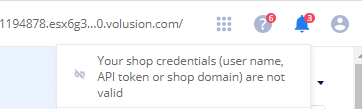
- A new tab will open showing the integration page.
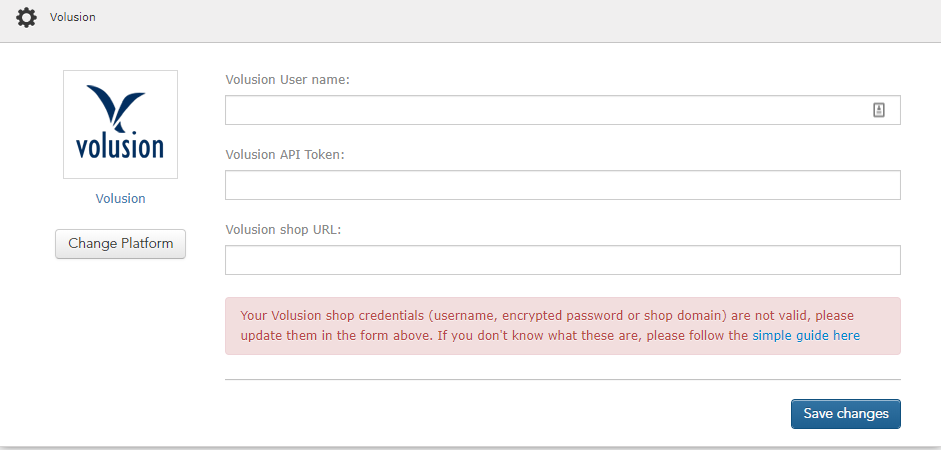
- Click here and follow the instructions.
- Return to the Integrations page.
- Click Save Changes. The following message is displayed:
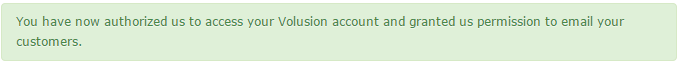
Was this article helpful?


