- DarkLight
Which Number Can My Customers Subscribe To?
- DarkLight
Feature Overview
Ever wondered what number your customers can use in case they want to message you or they simply want to subscribe to your text marketing list?
This article will help you find the answer to that.
With Yotpo SMS your messages will be sent via a specific phone number - the number your customers will see when you send them an SMS. They can also use this number to:
Subscribe to your text marketing list via a keyword or a mobile pop-up
Initiate a chat with you after you’ve sent them a message
Opt out of your text marketing
Due to many local regulations, the subscription numbers for some countries differ.
US customers
For all your US customers, you will receive a dedicated number that your customers can use to subscribe to your text marketing services.
To access your number:
In your Yotpo SMS & Email main menu, go to Audience > Subscriber Collection Tools.
Create a subscription keyword that your customers can use to subscribe to your messages. To learn more about setting up a keyword, see How to use Opt-in Keywords. On this page, you will find all subscription numbers depending on your customer’s phone number.
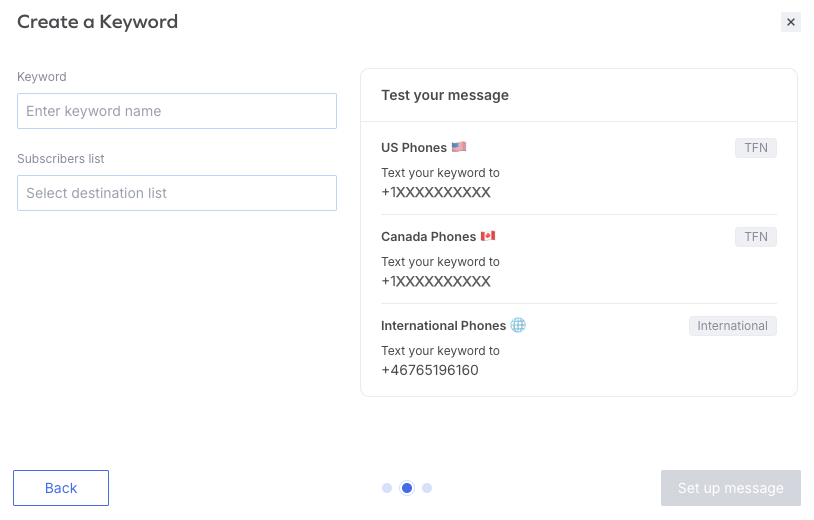
The number that you will see in the first two boxes is (TFN) assigned to your account, used for messaging in both the U.S. and Canadian phone numbers. Please make sure to use only this assigned number in your marketing communications. Using a different number may result in subscribers being added to the list of another store.
International customers
Important
Sending messages from a selected brand name is only possible from our paid plans.
If international customers want to sign up for your text marketing list, they will need to message your keyword to +46765196160. This number is universal for all Yotpo SMS & Email users and applies to subscriptions outside the US and Canada.
Please be aware that in most locations, people won’t be receiving your texts from the above-mentioned number but rather from alphanumeric senders such as Yotpo or BRANDNAME. When a message is received from such a sender, the recipient cannot reply to it.
Launching a marketing campaign with a keyword opt-in
If you plan to promote a keyword-based subscription—whether through an email template or any other channel such as social media—you can invite users to subscribe to your newsletter by texting a specific keyword (e.g., JOIN) to a designated number (e.g., 12345).
To ensure proper delivery and compliance, you’ll need to set up three separate campaigns, each associated with the correct short code for the corresponding region (as listed above).
Although managing multiple campaigns may require additional setup, you can control your marketing spend by scheduling campaigns to run only during strategic timeframes, maximizing both reach and efficiency.


