- DarkLight
Klaviyo Integration Update for Yotpo Loyalty & Referrals
- DarkLight
By October 31, 2024, support for Public Klaviyo API keys will be discontinued, meaning that all merchants will be required to switch their integration setup to a Private API Key. This process is simple, and will not impact your current integration.
In this article, you’ll learn how to update your Klaviyo API Key in Yotpo Loyalty & Referrals.
Updating your Klaviyo API Key
To update your API key:
In your Yotpo Loyalty & Referrals main menu, go to Integrations.
Under your Klaviyo integration, click Update Private API Key.
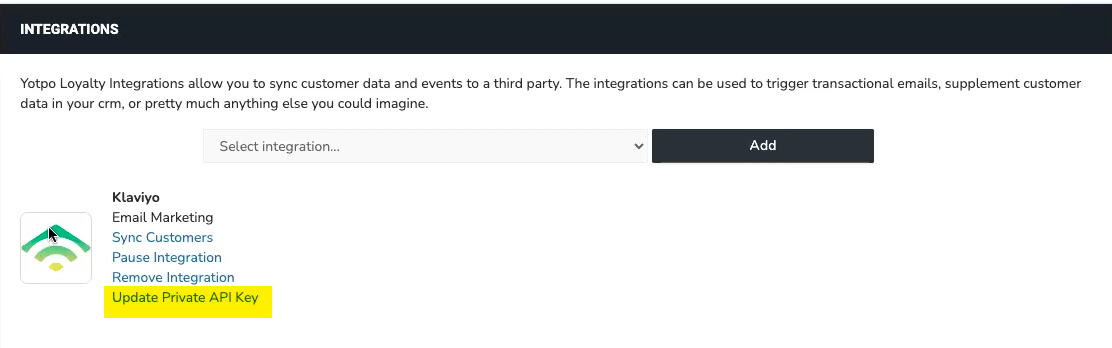
Follow the directions to update your API key, and click Save.
Tip:
You can go directly to the Create API Key page in Klaviyo by clicking here. Make sure to select a Full Access Key. You need a separate key for each Yotpo product you connect with Klaviyo.
Learn more about API keys in Klaviyo’s documentation.
FAQ
How long will it take me to change the API Key?
Under 5 minutes. We’re walking you through every step of the process.
Does replacing the key stop the integration?
No. After adding the new key in the link, the actual key replacement process happens in Yotpo and will not affect the ongoing integration.
Do I need to remove the integration and reinstall it?
No. You just need to update the Klaviyo API Key in Yotpo.
How is this process different from the Klaviyo API replacement that took place recently?
The last process was a behind-the-scenes change to the Klaviyo API that Yotpo Loyalty uses, with no action required on your end. This process is for changing your unique API Key which is used to authenticate your Yotpo Loyalty & Referrals account with your Klaviyo account.

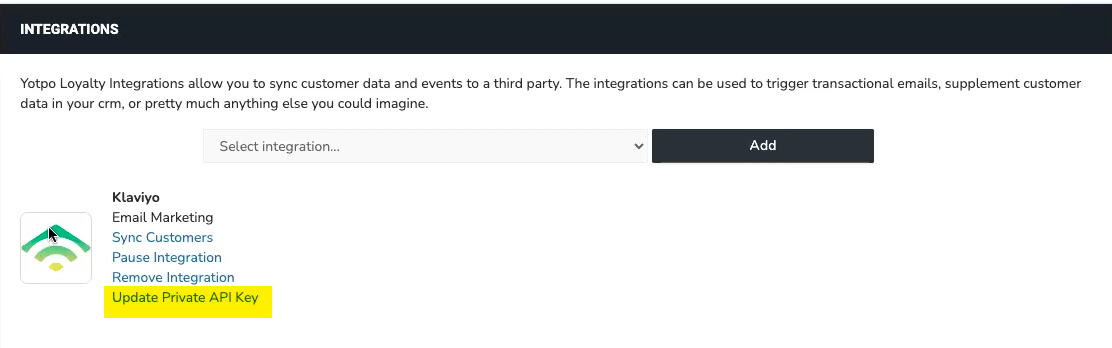
.png)
