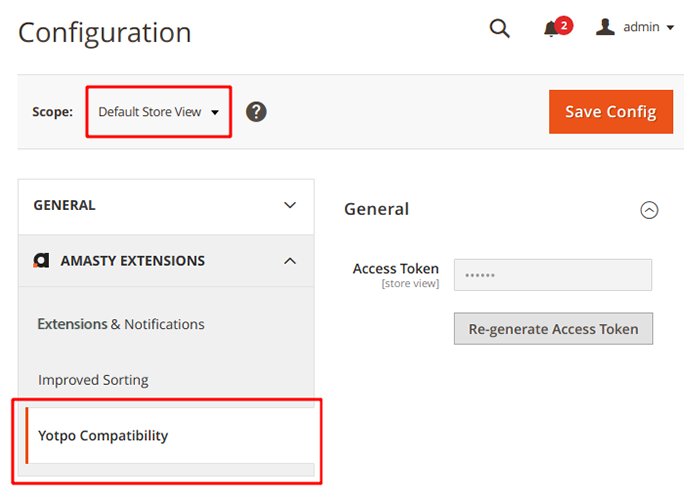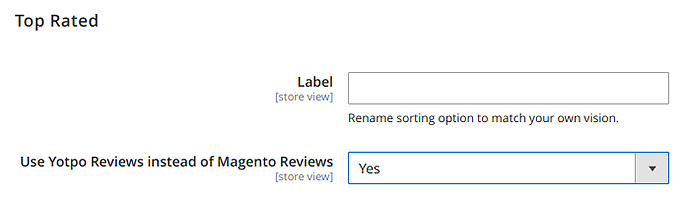Amasty - Integration Guide
Amasty - Integration Guide
Article Summary
Share feedback
Thanks for sharing your feedback!
The Yotpo - Amasty integration helps improve the usability of your store catalog with user-friendly search options by adding two new sorting options to your Amasty module:
Rating and Reviews Count.
About Amasty
Amasty is a leading Adobe Commerce 1 and 2 extension provider. With over 10 years of experience in eCommerce and 250+ top Adobe Commerce extensions, Amasty enables your brands to make their eCommerce site more powerful and efficient.
Integrating Yotpo Amasty
To set up the integration, it's necessary to first set up Yotpo compatibility in the Amasty extension settings:
- In your Adobe Commerce account, go to Stores → Configuration → Amasty Extensions → Yotpo Compatibility
- Choose the Store Views and generate the Access Token by pressing on a corresponding button:
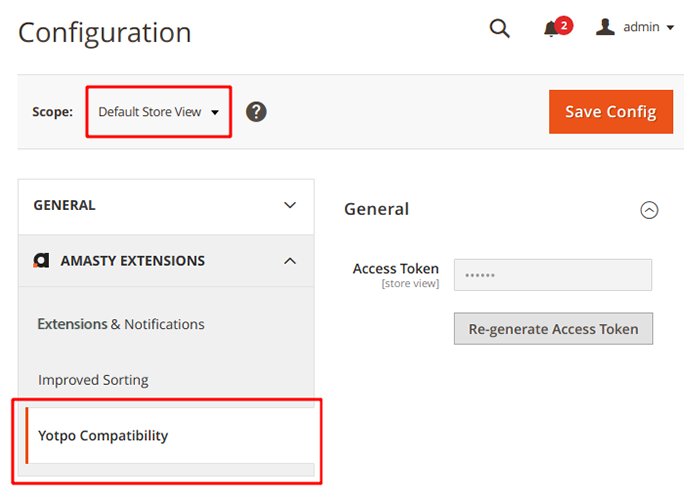
- To configure the Amasty module, go to Stores → Configuration → Amasty Extensions → Improved Sorting
- Set the Use Yotpo Reviews instead of Magento Reviews field to 'Yes'
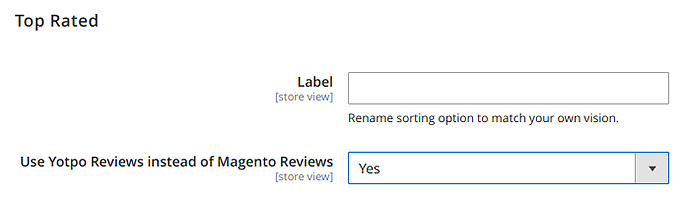 Please note:You can configure an Access Token for each particular store view
Please note:You can configure an Access Token for each particular store view - Use the following guide to configure your Amasty improved search
Having issues with the integration?
If you encounter any difficulties or have any additional questions, please reach out to support@amasty.com
Was this article helpful?