- DarkLight
AmpifyMe - Integration Guide
- DarkLight
Showcase your star ratings and customer reviews in instantly-loading pages and provide your customers with an engaging on site experience with AmpifyMe.
About AmpifyMe
AmpifyMe delivers super optimized mobile pages to increase discoverability and drive more traffic to eCommerce stores, using the latest technology and best practices.
Integrating Yotpo and AmpifyMe
The integration between Yotpo and AmpifyMe allows users to see the customer ratings instantly on SERP loading pages within search engines. Star ratings give customers a quick glimpse into other buyers' opinions of your products, and help to build confidence with potential buyers before they continue on to checkout.
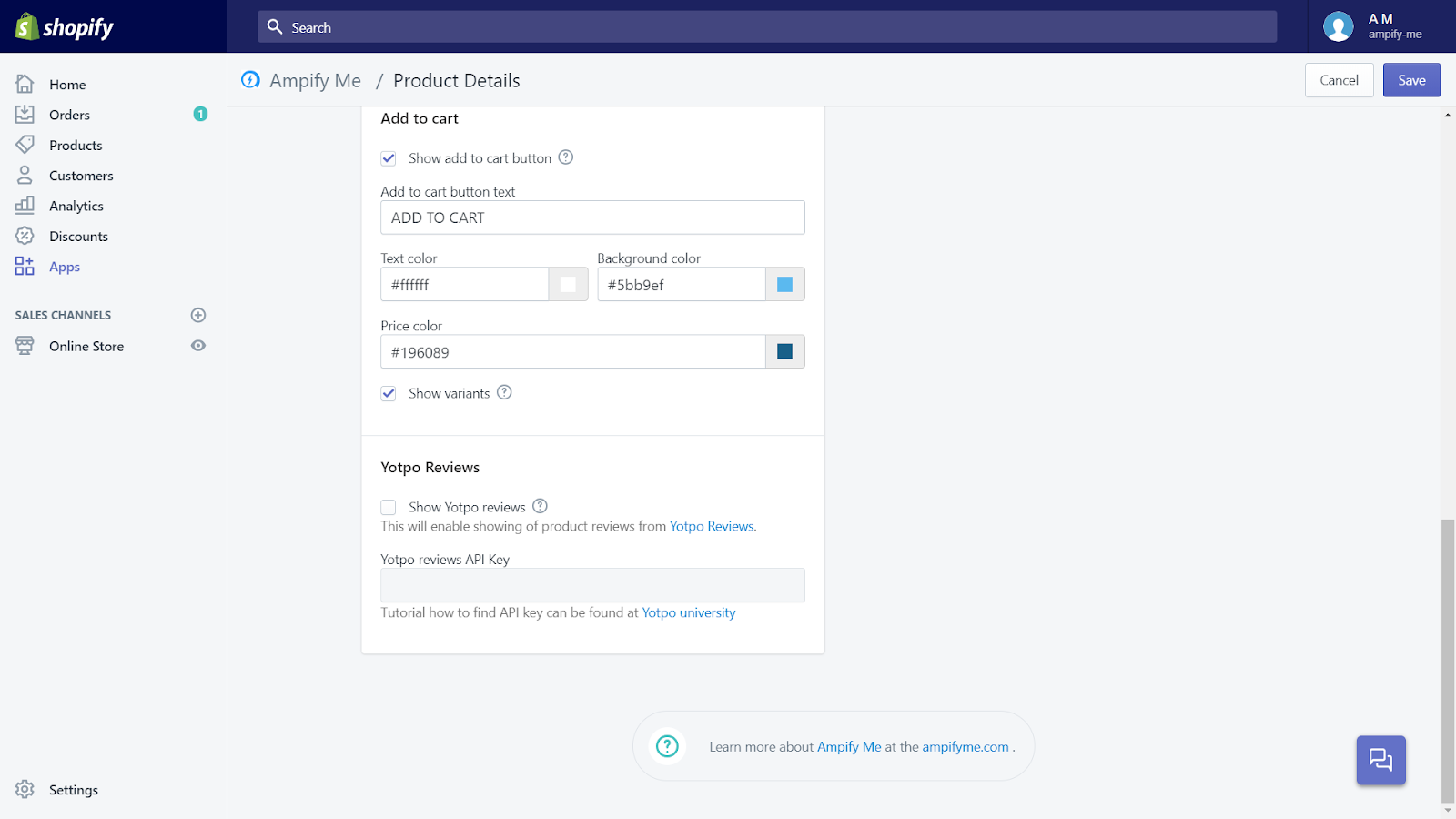 To integrate Ampifyme and Yotpo, get the Ampifyme app and enable Yotpo reviews:
To integrate Ampifyme and Yotpo, get the Ampifyme app and enable Yotpo reviews:
- Get the Ampifyme App from the Shopify App Store.
Free to install. Click "Get" the app to see pricing information and sign up for a free plan. - Click Apps in your Shopify admin.
- Click Ampify Me.
- Click Product Details.
- Check the Show Yotpo Reviews box to enable Yotpo reviews on your AMP site.
- Log in to Yotpo and copy your API Key from your Account Settings by clicking the
 icon in the upper right-hand corner, then click on the Store tab, and lastly copy your Yotpo API Key and API Secret.
icon in the upper right-hand corner, then click on the Store tab, and lastly copy your Yotpo API Key and API Secret. - Paste your Yotpo API Key in the Ampifyme Product Details page in the field titled Yotpo reviews API Key.
- Click Save in the upper right hand corner.
To try out the integration for free, reach out to Ampifyme at info@ampifyme.com


