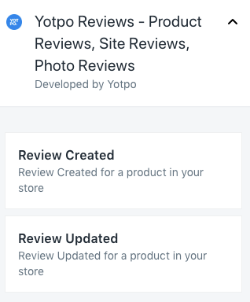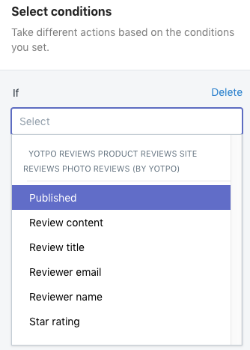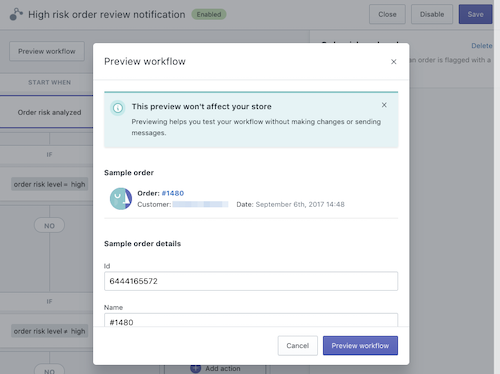- DarkLight
Creating Yotpo Workflows in Shopify Flow
- DarkLight
Shopify Flow is an eCommerce automation application that allows you to create completely custom back-end workflows that make your business more organized and efficient. You can use Shopify Flow to automate common tasks in your store, such as:
Rewarding positive reviews with loyalty points
Automatically opening support tickets for negative reviews
Sending follow-up emails for positive or negative reviews
Issuing gift cards for outstanding reviews
How it works
Workflows are triggered by internal events that run in your Shopify store, such as an order being created or a customer being added. Workflows check that certain conditions are met and then run an action. Actions can include changing an object in your store, such as tagging a product or canceling a risky order. An action can also send an email and create or update a Yotpo review!
Getting started
Once you're logged in to your Shopify Plus account, go to the Shopify app store, download, and install the Yotpo and Shopify Flow apps. Yotpo's Shopify Flow integration allows you to define triggers for reviews created by your shoppers and reviews updated through Yotpo's Reviews and Q&A moderation. For example, a newly created review can trigger a Review Created workflow. Once that review is published, the Review Updated workflow will be triggered.
Creating Yotpo workflows

In your Shopify admin, click Shopify Flow
Click Create Workflow
Click Add trigger and select the trigger that starts the workflow
Select one of the two available Yotpo triggers from the sidebar on the right
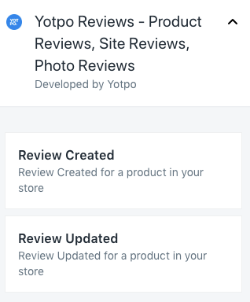
Click Add condition and select the condition that must be met before any actions can be run
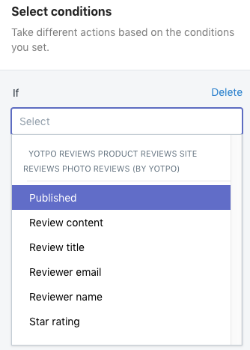
Click Add action and select the action that will run based on the results of the condition
Click Save and title your workflow
Click Preview workflow to test how your workflow will run in your store:
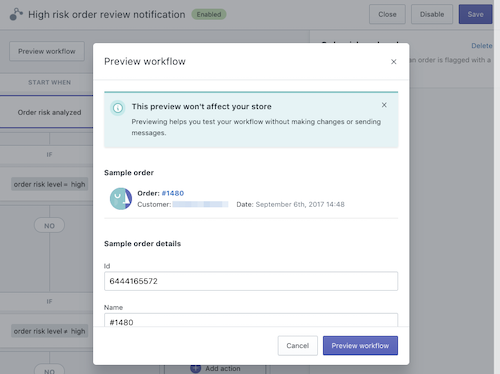
Click Enable to activate the workflow in your store. The workflow will run automatically each time the trigger event occurs in your store.
Yotpo triggers
Triggers are events that start (trigger) workflows. These events can be internal events in Shopify or external events from connected Shopify apps. Each trigger carries a list of related conditions and actions that you can use to enhance your workflow.
Using Yotpo triggers, you can achieve a desired action such as sending an email or awarding loyalty points for a good review based on star-rating conditions.
Review created
Trigger an action that occurs when a review is created. For example, you can trigger a "Thank You" email to a customer for creating a review.
Review updated
Trigger an action to occur if a review is updated by the moderator. For example, you can set up a workflow to award loyalty points for a review that gets published.
Conditions
Conditions help ensure that your workflow runs actions only when certain conditions are met. Conditions are like IF…THEN statements. They can check against the properties of the trigger event as well as the properties of objects (orders, products, customers, and so on) that are involved in the event.
Condition | Description |
|---|---|
Published | Triggers an action if a review is published. |
Review content | Triggers an action if the review content matches the specified condition settings. |
Review title | Triggers an action if the review title matches the specified condition settings. |
Reviewer email | Triggers an action if the reviewer email matches the specified condition settings. |
Reviewer name | Triggers an action if the reviewer name matches the specified condition settings. |
Star rating | Triggers an action if the review's star-rating matches the specified condition settings. |
Workflow triggers, conditions, and actions Understand Shopify Flow's trigger, condition, and action logic so that you can create efficient workflows to automate your business processes.