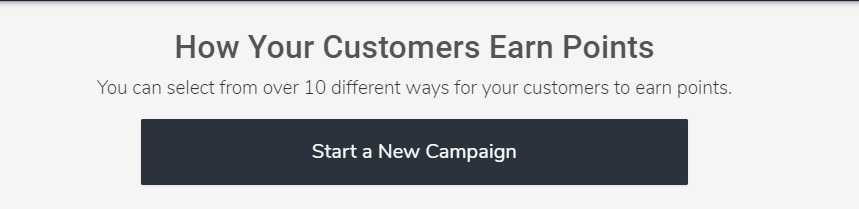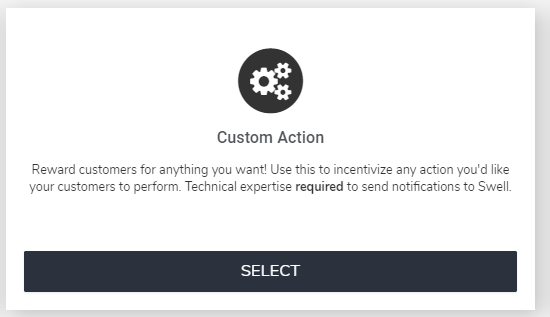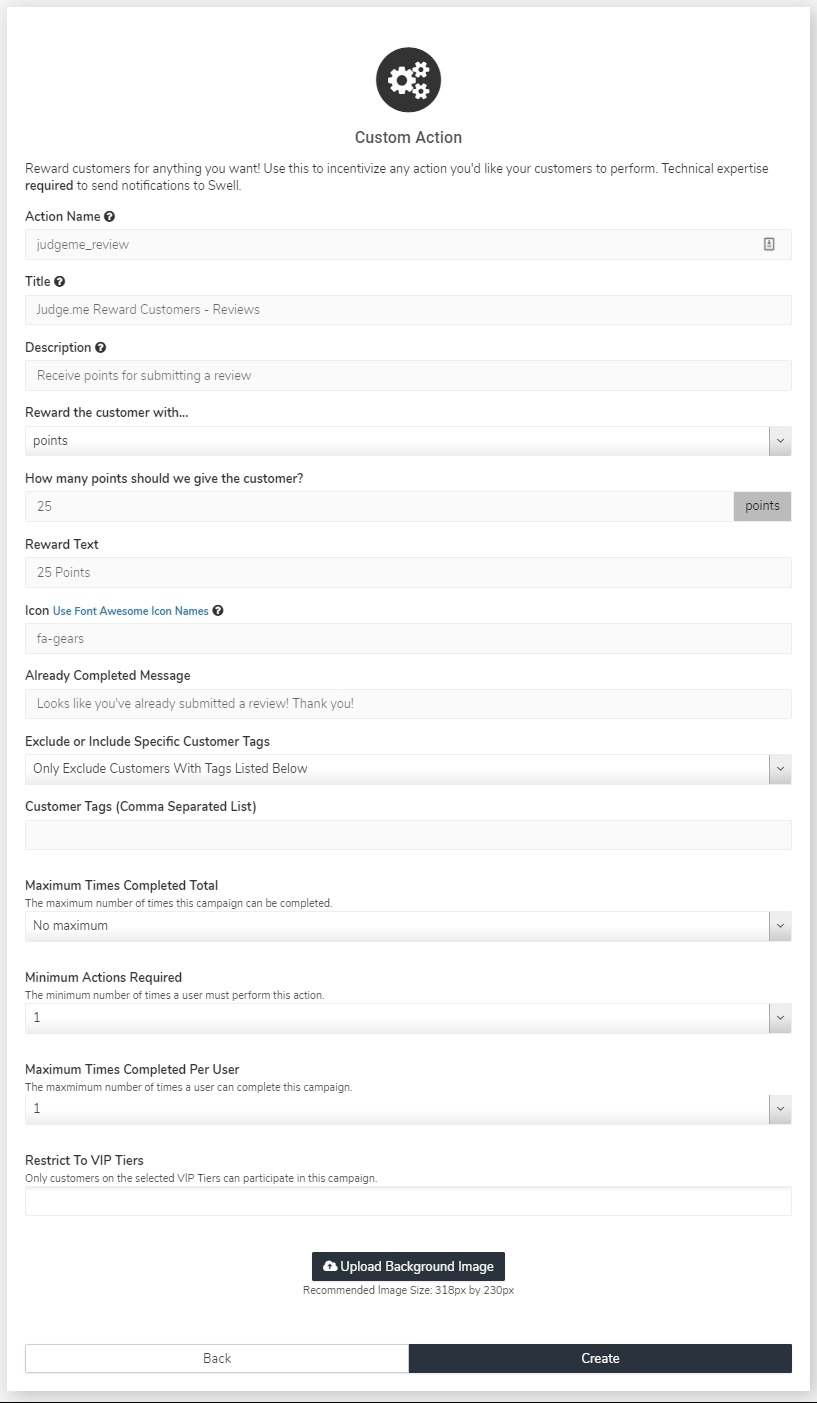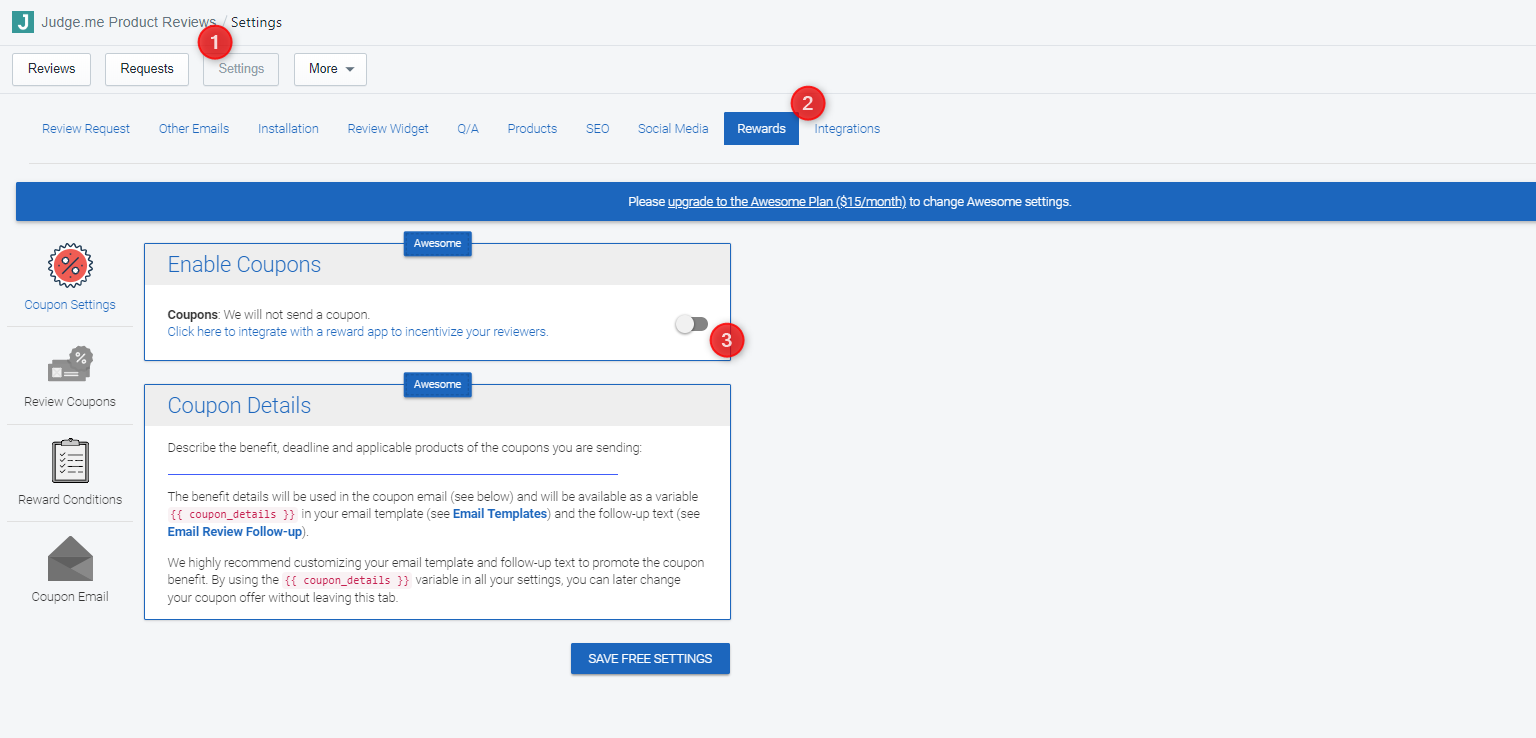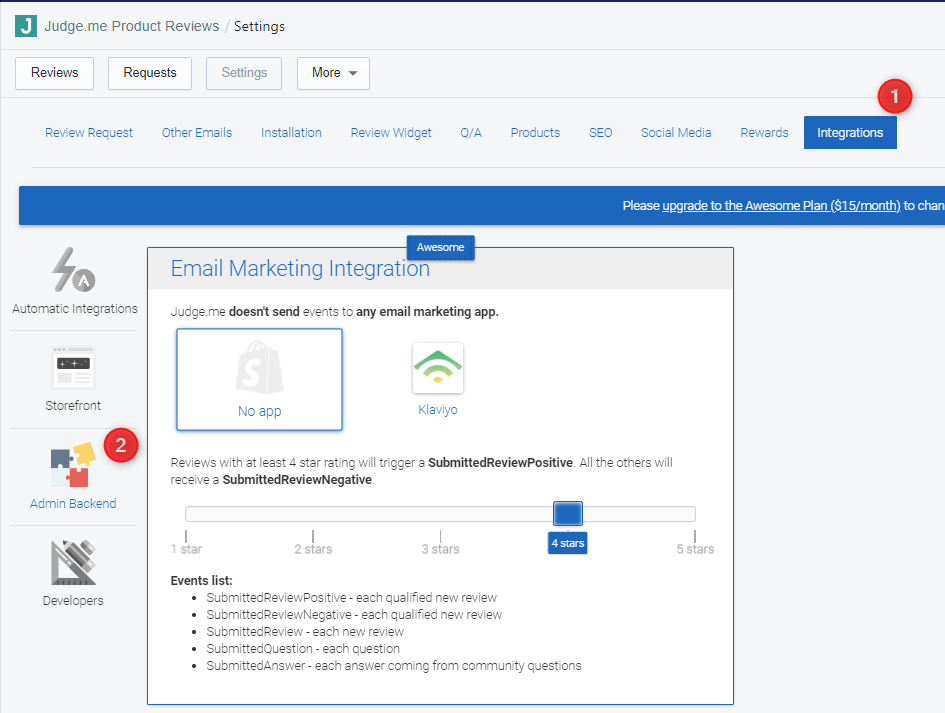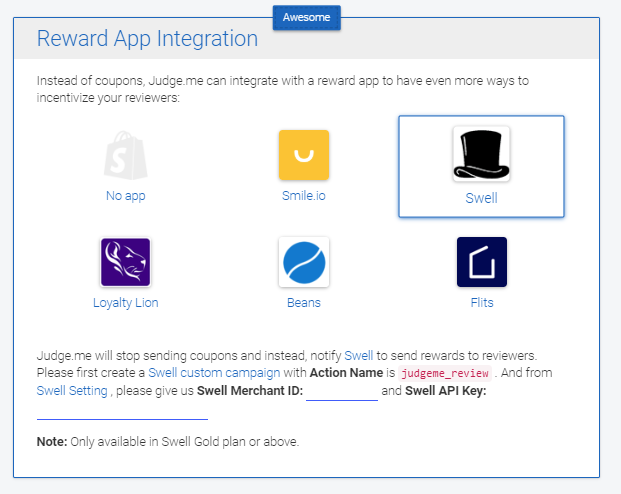Judge.me - Integration Guide for Yotpo Loyalty & Referrals
- DarkLight
Judge.me - Integration Guide for Yotpo Loyalty & Referrals
- DarkLight
Article summary
Did you find this summary helpful?
Thank you for your feedback

This integration allows you to reward your customers for creating content related to your site such as reviews, photos and more! Generate additional motivation for your customer to solidify you reputation as a trustworthy brand.
Setting up the Integration
Step 1 - In your Loyalty and Referrals Admin
- Go to the Earning Points section of your Yotpo Loyalty & Referrals admin.
- Click the Start a New Campaign button.
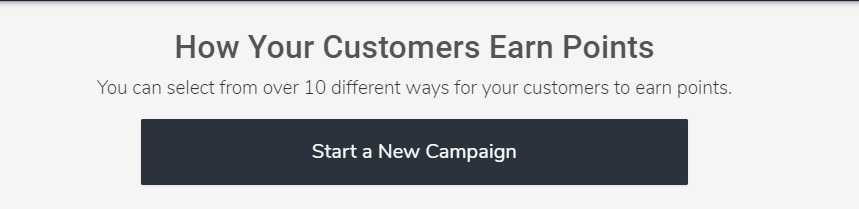
- Select the Custom Action campaign:
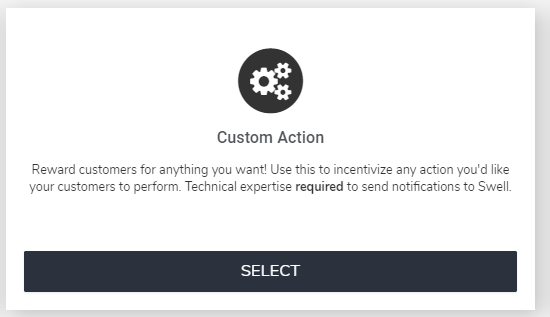
- Create a campaign with action name judgeme_review.
- Customize the campaign detail to your need:
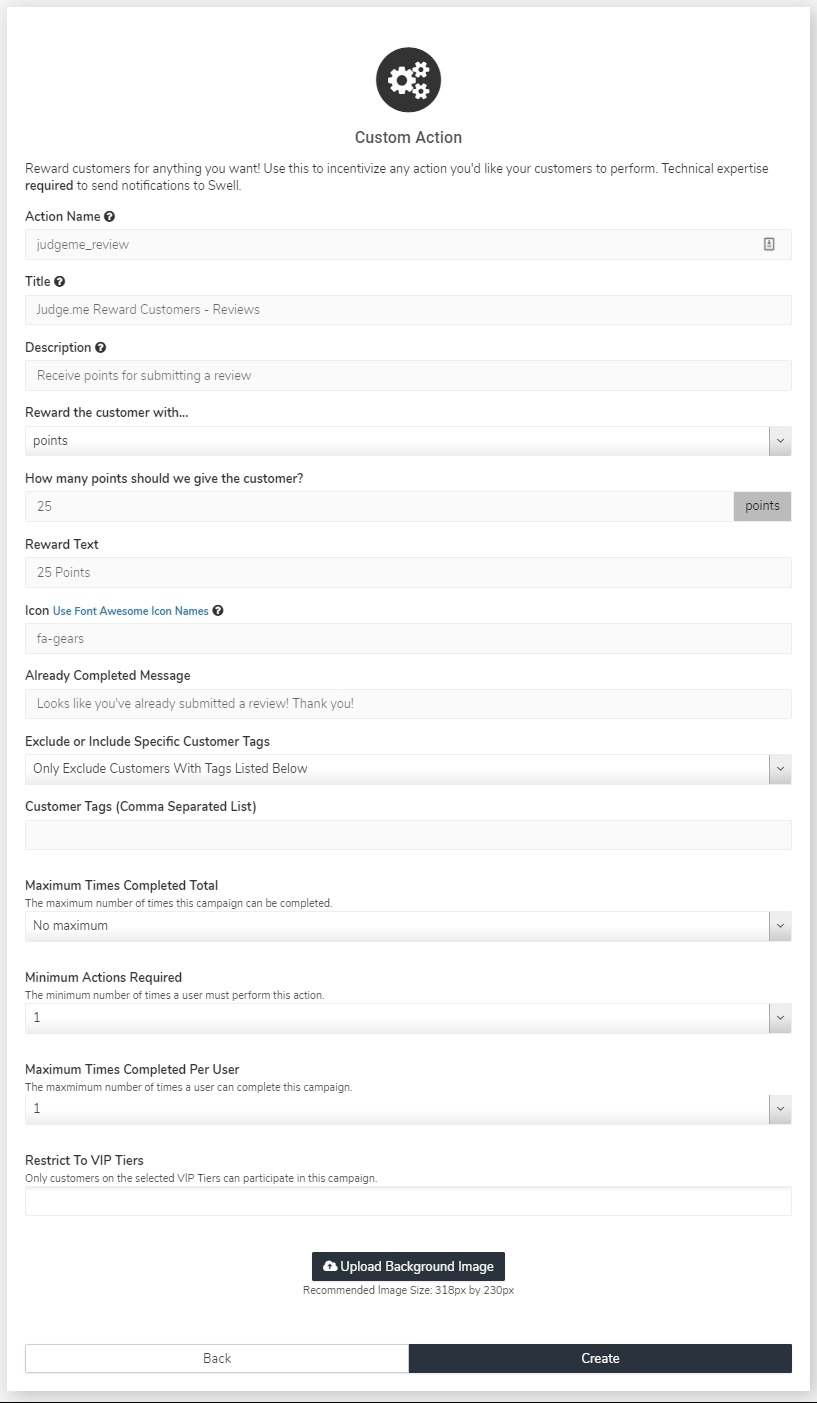
Step 2 - In your Judge.me Admin
- Go to Setting.
- Click on Rewards.
- Enable the integration by clicking the Enable Coupons toggle.
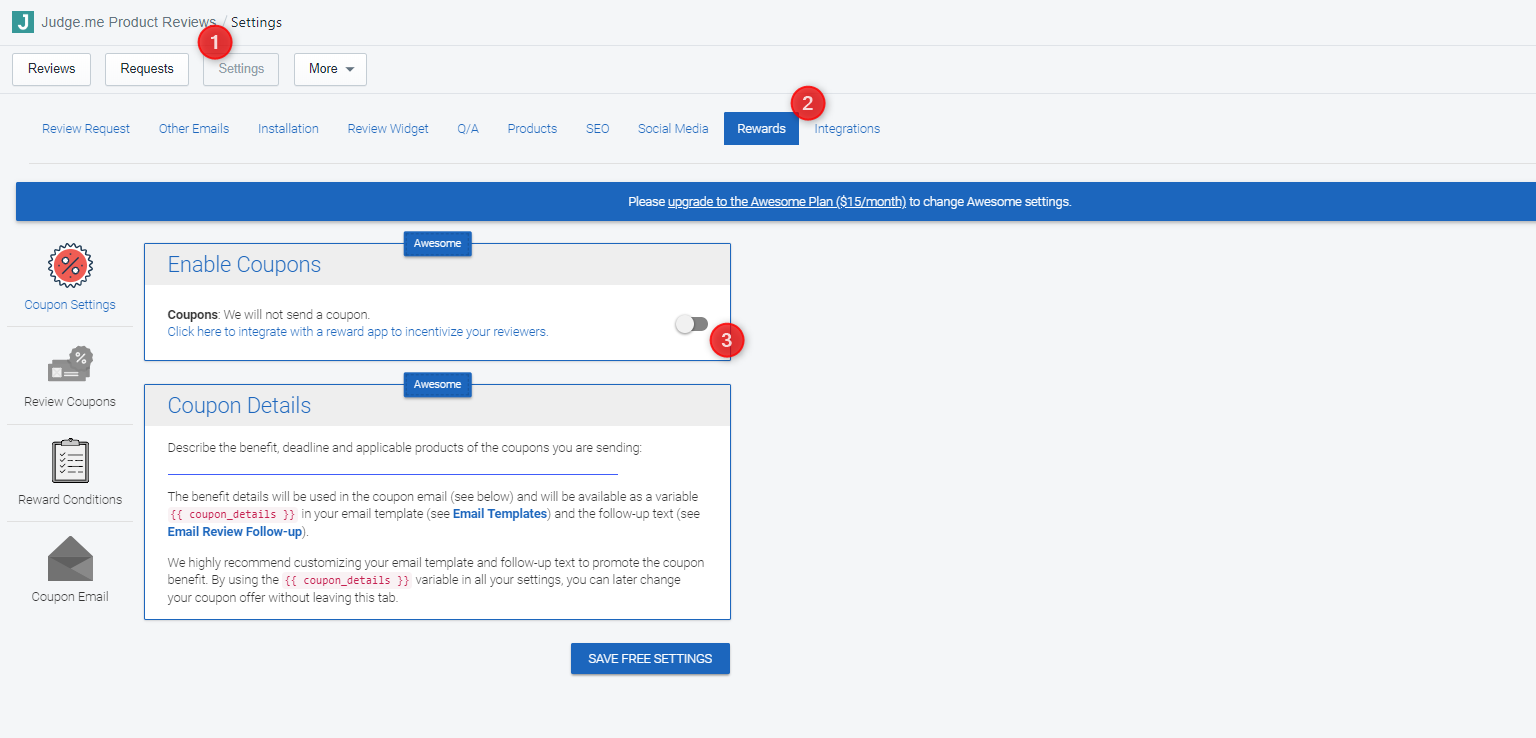 Please note:An integration with a rewards app is only available on Judge.me's Awesome plan
Please note:An integration with a rewards app is only available on Judge.me's Awesome plan - Go to Reward Conditions to chose which reviewers receive rewards:
Reviewer Conditions:
- All reviews, or
- Verified buyers only (default), or
- Buyers of the reviewed product only, or
- Reviewers requested by Judge.me
Review content:
- Any (Submit in-email review form without content)
- title and body
- review picture (at least one review picture)
- Go to Integration > Admin Backend.
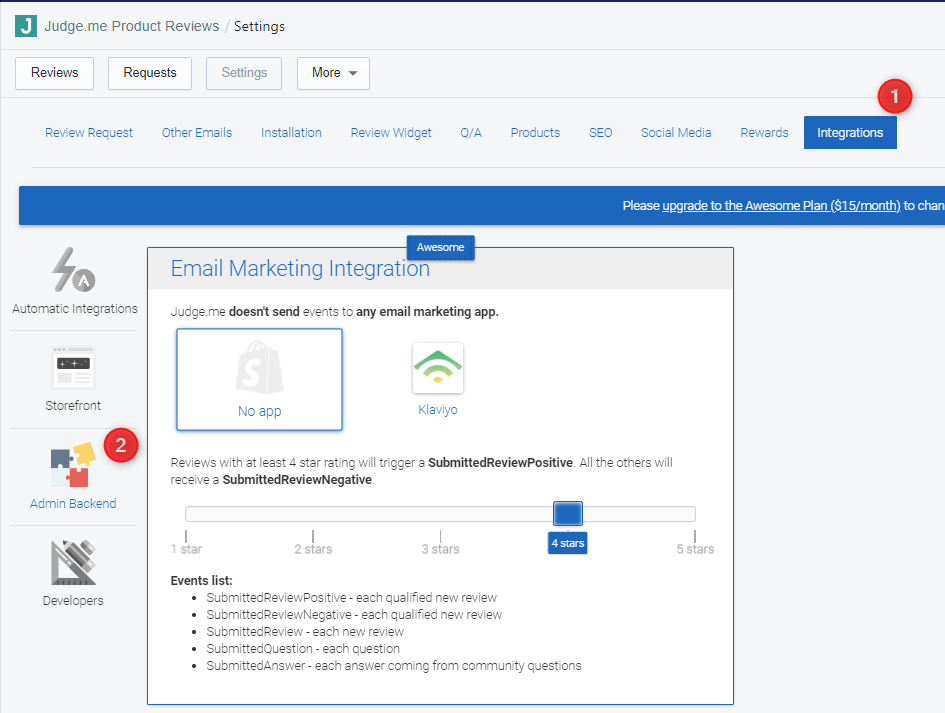
- Select Swell from the Rewards App Integration section.
- Insert your Yotpo Loyalty & Referrals Merchant ID and API Key.
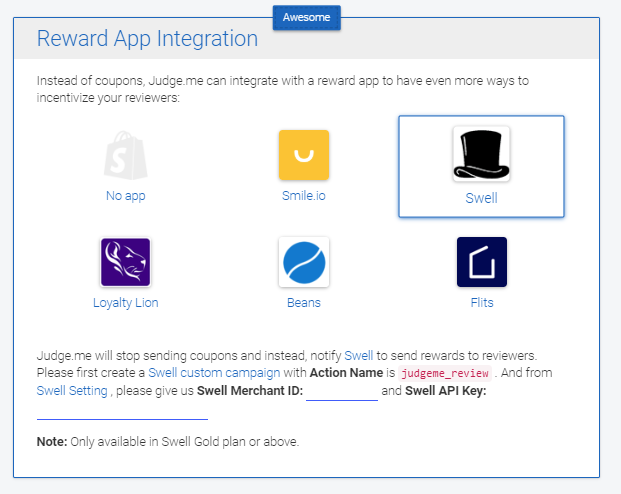 Please note:For instructions on how to find your Merchant ID and Yotpo Loyalty & Referrals API Key, click here.
Please note:For instructions on how to find your Merchant ID and Yotpo Loyalty & Referrals API Key, click here. - Click the Save Settings button at the bottom of the page.
Your Yotpo Loyalty & Referrals account is now integrated with Judge.me.
Was this article helpful?