- DarkLight
ReCharge - Integration Guide for Yotpo Loyalty & Referrals
- DarkLight
If you use ReCharge to manage your subscription payments, you can use Yotpo Loyalty & Referrals to offer flexible incentives to customers when they purchase subscriptions or refer friends who do the same!
This integration allows Yotpo Loyalty & Referrals to generate coupon codes that can be applied to ReCharge products or ongoing ReCharge subscriptions.
Getting started
To connect the apps:
In your Recharge admin, go to Recharge Marketplace and search for Yotpo.
Click on Yotpo to start the connection process.
Now, go to Yotpo Loyalty & Referrals > Integrations Center.
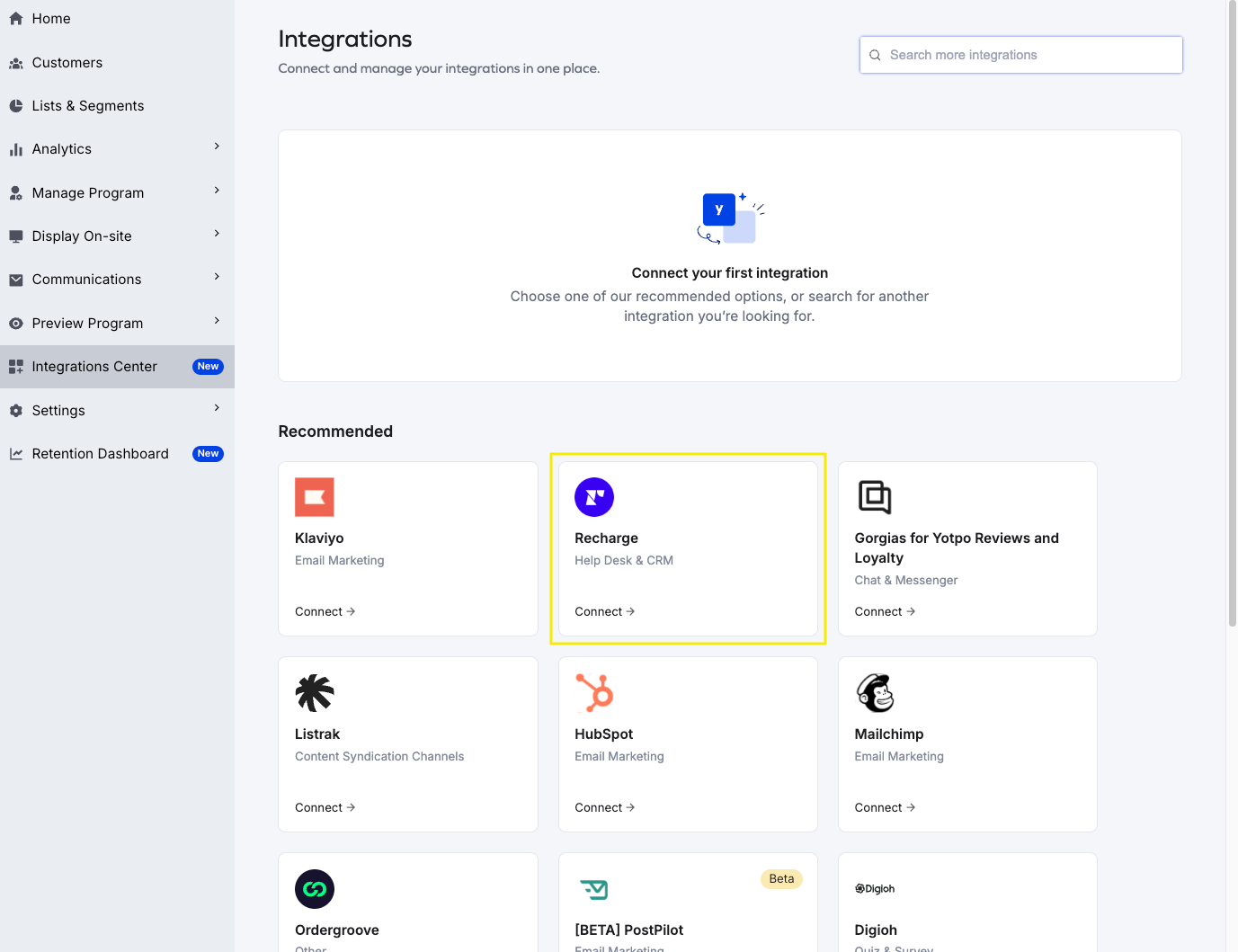
You will see that Recharge was added to your integrations.
Creating a ReCharge specific coupon in Yotpo Loyalty & Referrals
Note
The ReCharge Integration is available for Gold, Platinum, & Enterprise users
Once you've completed the above steps, head to the Rewards > Redeeming Points section of your Yotpo Loyalty & Referrals admin, click on the Create A New Coupon button at the top of this section, and select your coupon type:
Recharge Fixed Amount
Recharge Percentage
Shopify/Recharge Fixed Amount
Shopify/Recharge Percentage
ReCharge coupon settings
ReCharge coupons allow you to specify four additional parameters to restrict your coupons to:
Note
These settings are only available on the Recharge fixed amount and Recharge percentage coupons.
For ReCharge, apply discount to:
All products
A specific product ID
A specific collection ID
Recharge allows restricting coupons to only one product or one collection.
Only one ID can be applied in the coupon settings.
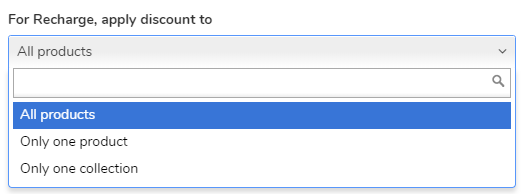
This setting is also available on the joint Shopify/ReCharge coupons
For ReCharge, what types of product should the discount apply to?
You can select whether you'd like your ReCharge coupon to apply to:
Subscription products only
One time products only
Both subscription & one time products
These options are available as one-time purchase products are pulled into ReCharge checkout whenever you have a ReCharge item in the cart as well:
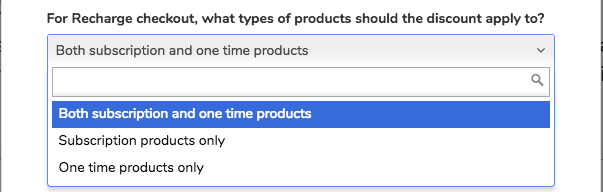
For ReCharge, how long should the coupon apply for?
You can also select whether you'd like the coupon you are creating to apply only once to the first charge, or you can have it apply to consecutive ReCharge charges, effectively creating a recurring coupon:
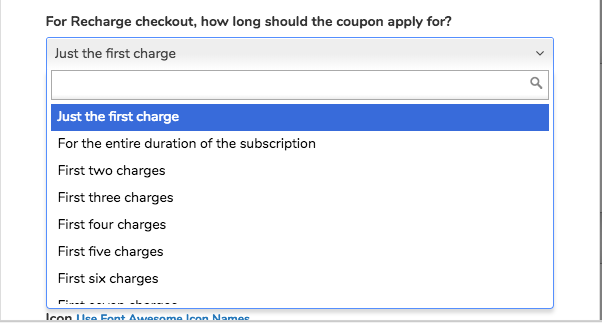
For Recharge, should we automatically apply this discount to an existing subscription?
You can select whether this coupon should apply to an existing subscriptionor not - allowing you to reward your existing ReCharge subscribers as well.
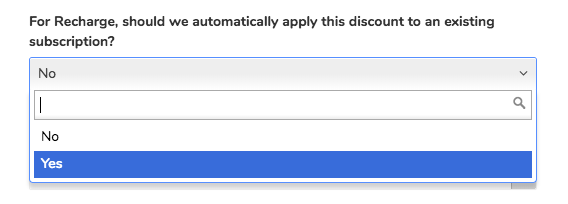
A few notes regarding the "existing subscriptions" option:
Due to Recharge limitations, the Only apply if cart is greater than field must remain blank in order for a customer to use it on an existing subscription. If the value isn't blank, customers will only be able to apply the discount on the first purchase of the subscription.
A customer could potentially have multiple active subscriptions. In this scenario, we will use the subscription that has the highest price. This means if you have a $10/mo subscription and a $25/mo subscription we will apply the coupon to the $25/mo subscription. The reason for this was if you were redeeming a $15 coupon code you would not want to apply it to the $10/mo subscription and lose $5 of value.
A ReCharge "charge" can only have one discount code applied to it. As such, Yotpo not only ranks charges by amount but also filters them to bypass the charges that already have a discount applied. So, if you had three charges: $35/mo with a discount already applied, $25/mo, and $10/mo, Yotpo would apply the discount code to the $25/mo subscription.
It is possible it fails to apply the discount because you don't have an eligible charge (either you have no upcoming charges or all of your charges already have a discount applied). In this case, you will not lose the points you used and the request will fail. Yotpo will only deduct points after a successful charge.
Once you've made all of your coupon functionality selections, fill the rest of the coupon out appropriately and you should be all set.
Having issues with the integration?


