- DarkLight
Integrating Yotpo Loyalty & Referrals with Dotdigital
- DarkLight
Before you start
If you use Dotdigital to send marketing emails to your customers, you can use our Dotdigital integration to automatically sync program-related data with your Dotdigital account! Sending rewards and referral program-related emails directly from Dotdigital makes it easier to manage your marketing drips, ensure that customers receive the right email at the right time, and better target customers based on their program status.
Creating an API user
To get started, you'll have to Create an API User in Dotdigital (different from a regular login account).
To create an API user:
Log in to Dotdigital.
Click on the Account Settings icon in the bottom-left.
Select Access.
Click on API Users.
Click on the + New user button.
Use the pre-filled email address, provide a description, and create a password for this API User (Status should be set to enabled).
Click Save.
See a completed form example
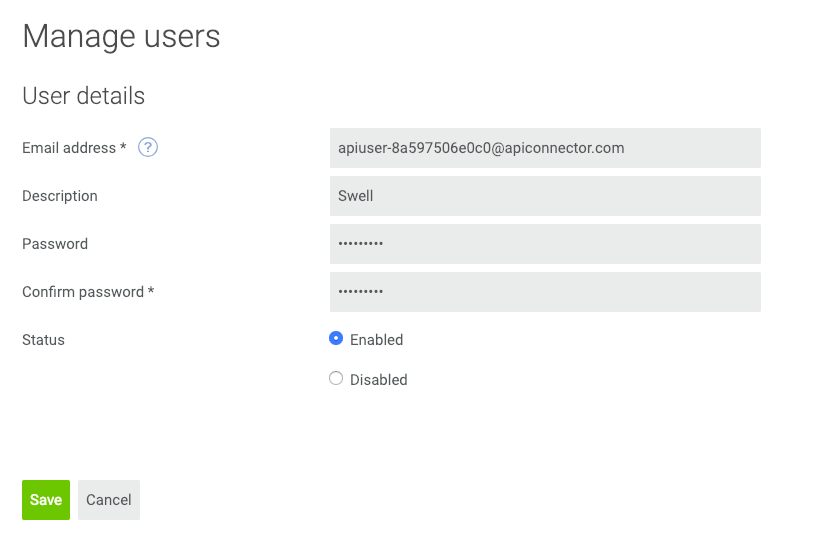
Tip:
Be sure to note the Username and Password you created here, these are the credentials you'll use to connect your Dotdigital account to Yotpo Loyalty & Referrals.
Syncing Loyalty & Referrals and Dotdigital
In your Yotpo Loyalty & Referrals main menu, go to Integrations Center.
Locate the Dotdigital tile and click Connect.
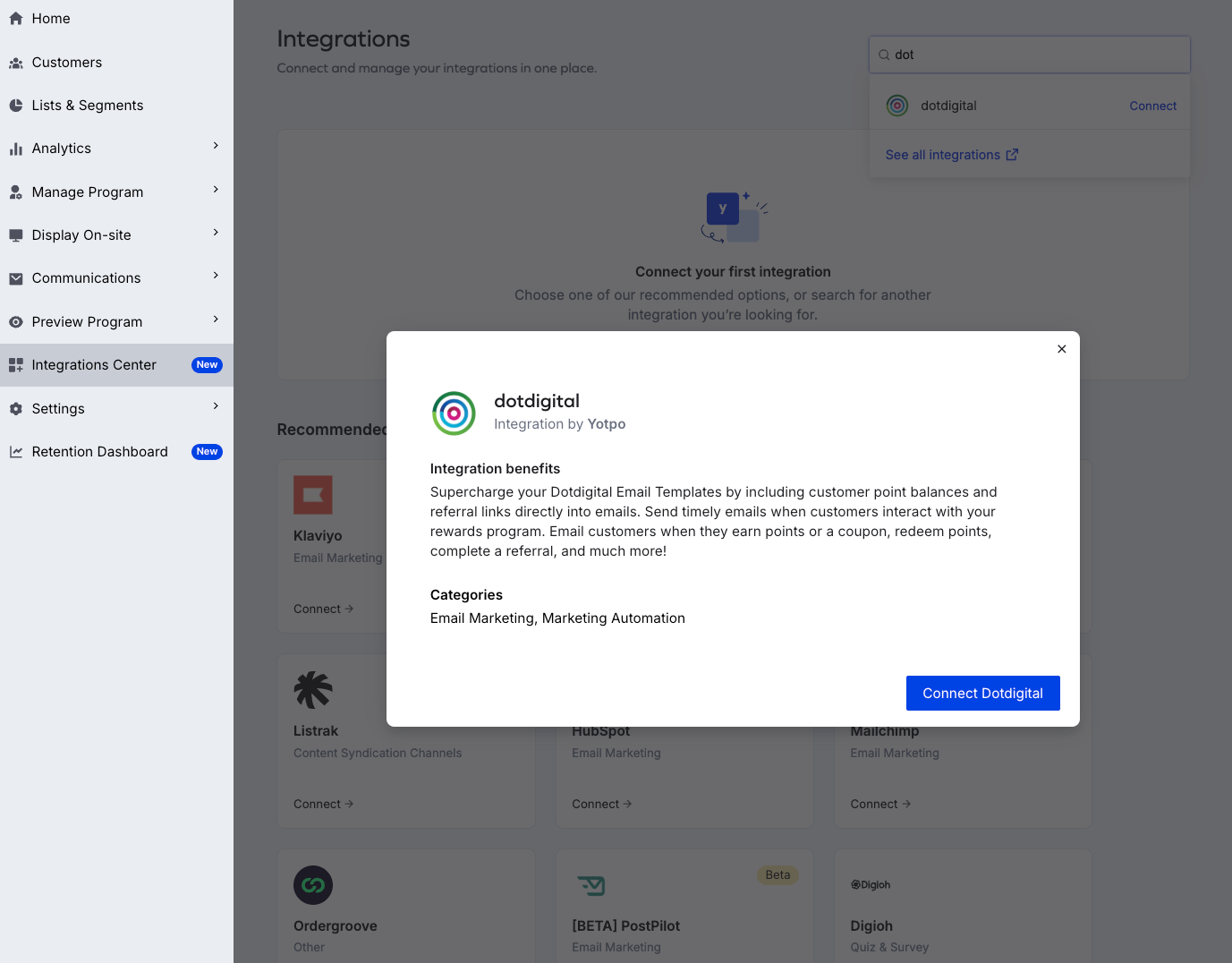
Enter your API Username/Email and Password.
Click Connect to start syncing your customer attributes to Dotdigital. You'll see the progress of that sync in the Dotdigital settings page that will open.
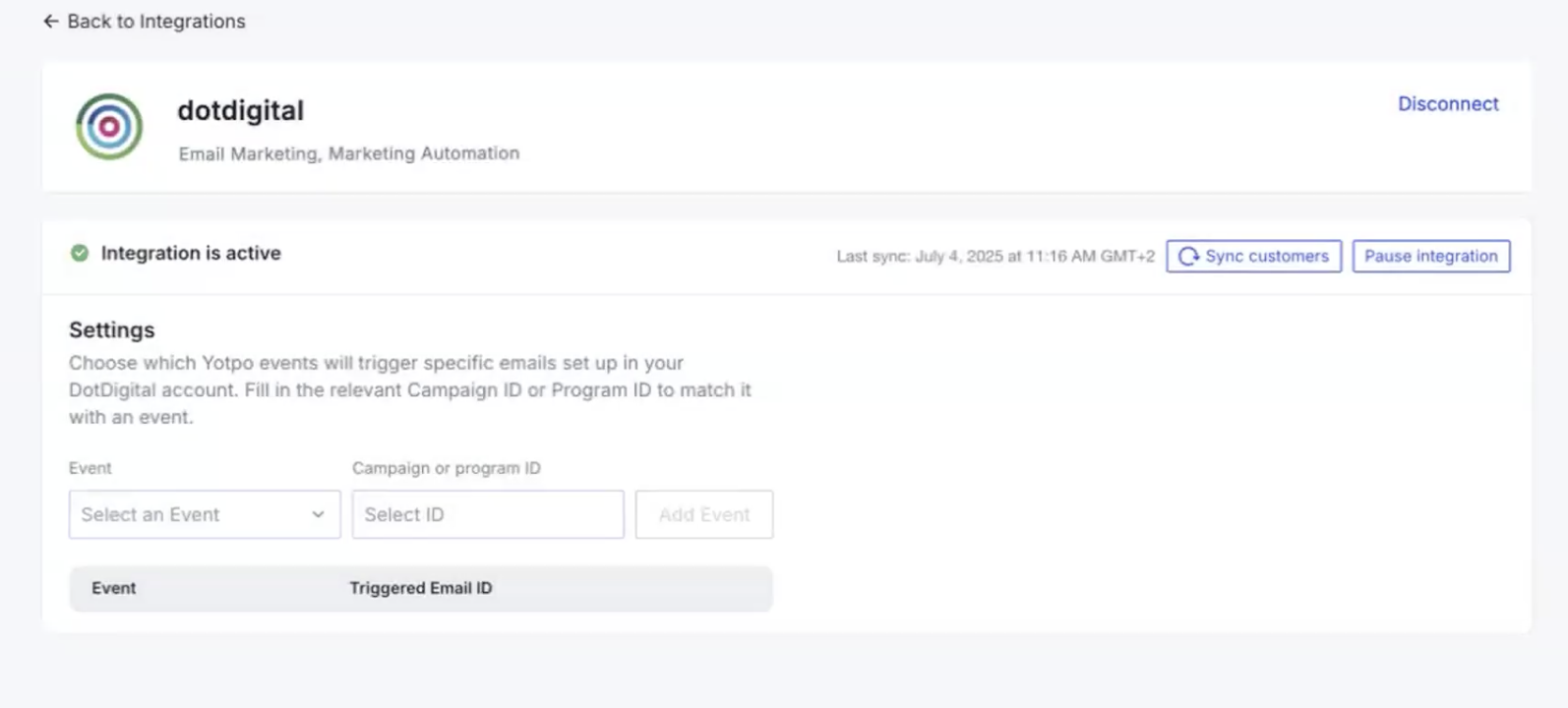
After your customer attributes have been synced, you’ll be able to see them within your Contacts under Data Fields.
Please note:
Loyalty customer attributes will only be synced for customers who already exist in Dotdigital. We don't create new customers for the ESP.
Loyalty and Referrals Customer Attributes
SWELL_VPTE-VIP Tier Ends At
SWELL_REFD-Referral Discount Code
SWELL_HASA-Has Account
SWELL_NAME-Name
SWELL_FINA-First Name
SWELL_LANA-Last Name
SWELL_PBAL-Point Balance
SWELL_PEAR-Points Earned
SWELL_REFL-Referral Link
SWELL_CBAL-Credit Balance
SWELL_TPE-VIP Tier Points Earned
SWELL_TPN-VIP Tier Points Needed
SWELL_TAMSC-VIP Tier Amount Spent Cents
SWELL_TASNC-VIP Tier Amount Spend Needed
SWELL_TAMS-VIP Tier Amount Sent
SWELL_TASN-VIP Tier Amount Spend Needed
SWELL_TPM-VIP Tier Purchases Made
SWELL_TPUN-VIP Tier Purchases Needed
SWELL_TRC-VIP Tier Referrals Completed
SWELL_TRN-VIP Tier Referrals Needed
SWELL_BIRM-Birth Month
SWELL_BIRD-Birth Day
SWELL_BIRY-Birth Year
SWELL_VPTN-VIP Tier Name
SWELL_TMUL-VIP Tier Multiplier
SWELL_TRP-VIP Tier Reward Points
SWELL_TRON-VIP Tier Redemption Option Name
SWELL_NTN-VIP Next Tier Name
SWELL_NTM-VIP Next Tier Multiplier
SWELL_NTRP-VIP Next Tier Reward Points
SWELL_NTRON-VIP Next Tier Redemption Option
SWELL_ISAF-Is Affiliate
SWELL_AFEM-Affiliate Email
SWELL_PPER-Payout Percentage
SWELL_HPTD-Has Provided Tax Details
SWELL_TAE-Total Amount Earned
SWELL Points Expire At
Connecting Loyalty & Referrals events to Dotdigital
Next, you'll need to connect Yotpo events to your Dotdigital Campaign ID or Program ID:
Transactional emails are triggered by events such as a change in the number of points a customer has and require the email Campaign ID.
Marketing emails are triggered by loyalty events such as completing a loyalty campaign and require the email Program ID.
To learn more about the different email campaigns, check out Dotdigital's help centre.
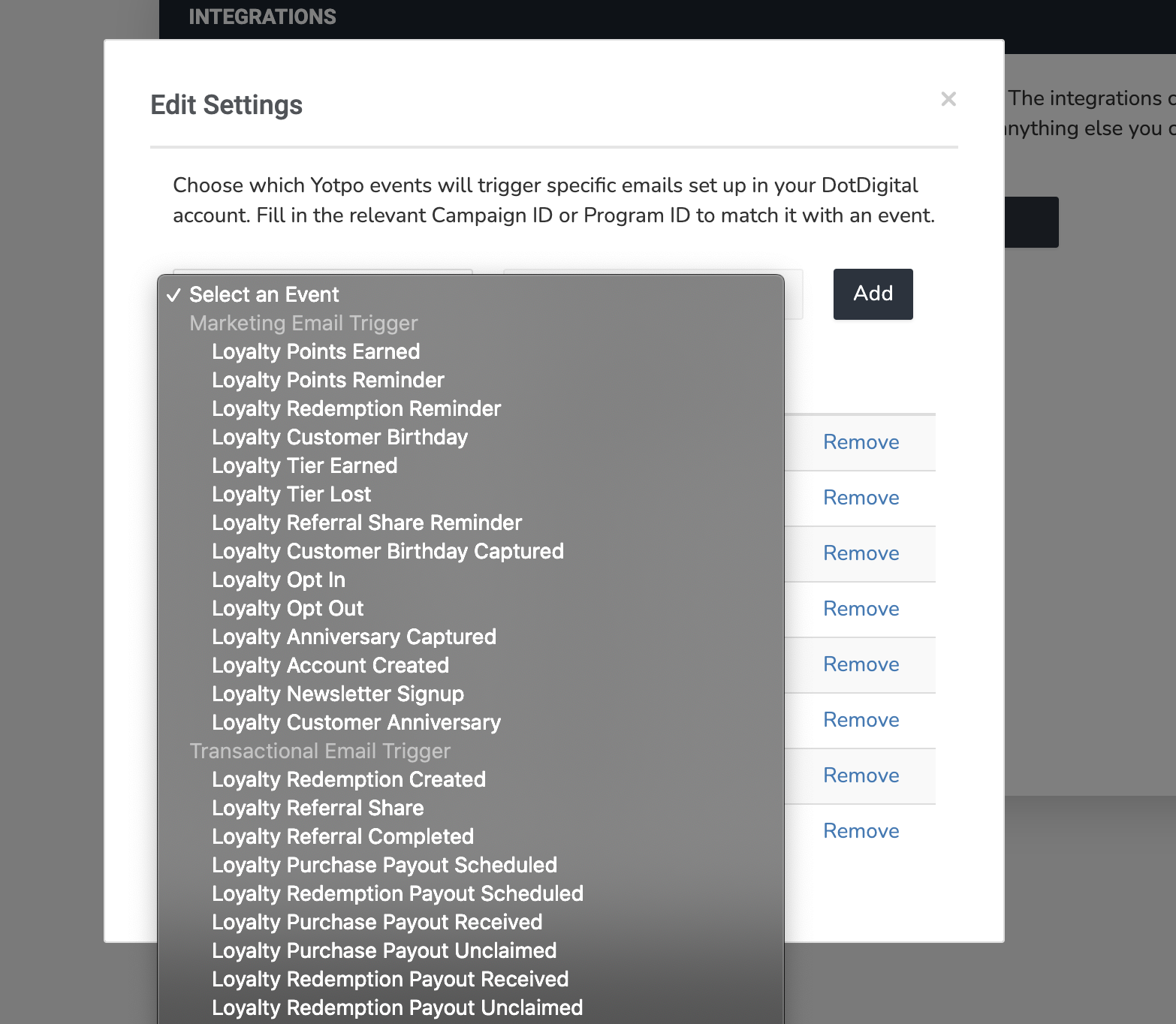
Repeat the steps below for each Yotpo event you'd like to trigger in Dotdigital.
Loyalty and Referrals Events
Transactional emails:
Swell customer locked
Swell purchase payout received
Swell redemption payout received
Swell purchase payout scheduled
Swell redemption payout scheduled
Swell purchase payout unclaimed
Swell redemption payout unclaimed
Swell referral share
Swell widgets customer authentication
Swell points changed
Swell redemption code below threshold
Swell redemption created
Swell referral completed
Swell referral code activated
Swell referral discount code updated
Loyalty donation created
Loyalty custom reward created
Marketing emails:
Swell points earned
Swell birthday captured
Loyalty anniversary captured
Swell account created
Swell newsletter signup
Loyalty opt in
Loyalty opt out
Swell points reminder
Swell redemption reminder
Swell customer birthday
Loyalty customer anniversary
Swell tier earned
Swell tier lost
Swell referral share reminder
If you're using Yotpo Loyalty And Referrals' Cash Payouts feature, you'll also want to create Dotdigital events for these Swell emails:
Swell Purchase Payout Scheduled
Swell Redemption Payout Scheduled
Swell Purchase Payout Received
Swell Purchase Payout Unclaimed
Swell Redemption Payout Received
Swell Redemption Payout Unclaimed
To connect these events in Dotdigital:
Transactional emails
In your Dotdigital account, click the Email tab.
Click +New Campaign.
Select a template to proceed.
Create a name for your campaign and click Continue (we recommend naming it after the corresponding Yotpo event)
Complete the Campaign Details section
Click on Campaign Settings to set the Format of the campaign to Triggered
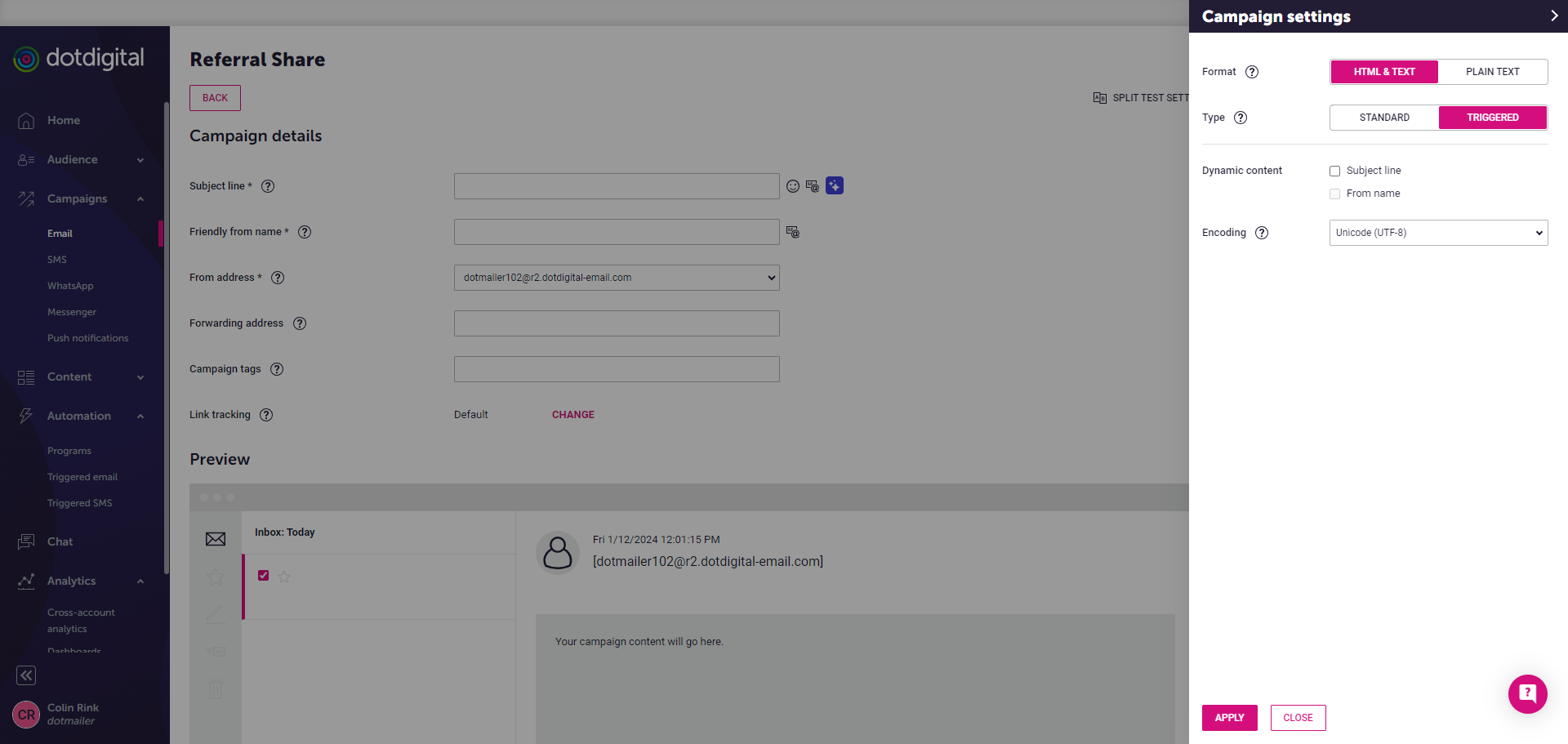
Click Save & Continue.
Copy the Triggered Campaign ID from the end of the URL (ex: "215819").
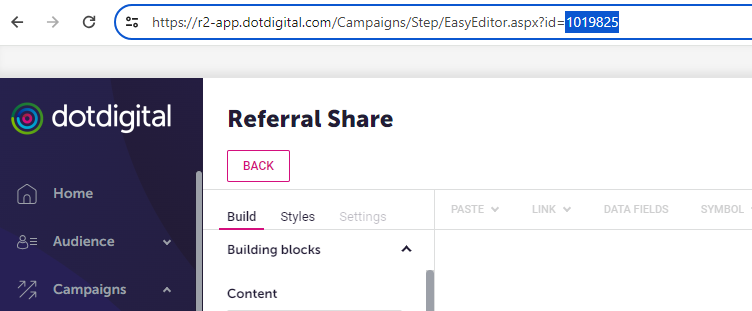
Head back to the Yotpo Loyalty & Referrals Integrations and click Settings next to Dotdigital.
Select the Yotpo event you just used in creating your Dotdigital Campaign and add the corresponding ID into the ID field:
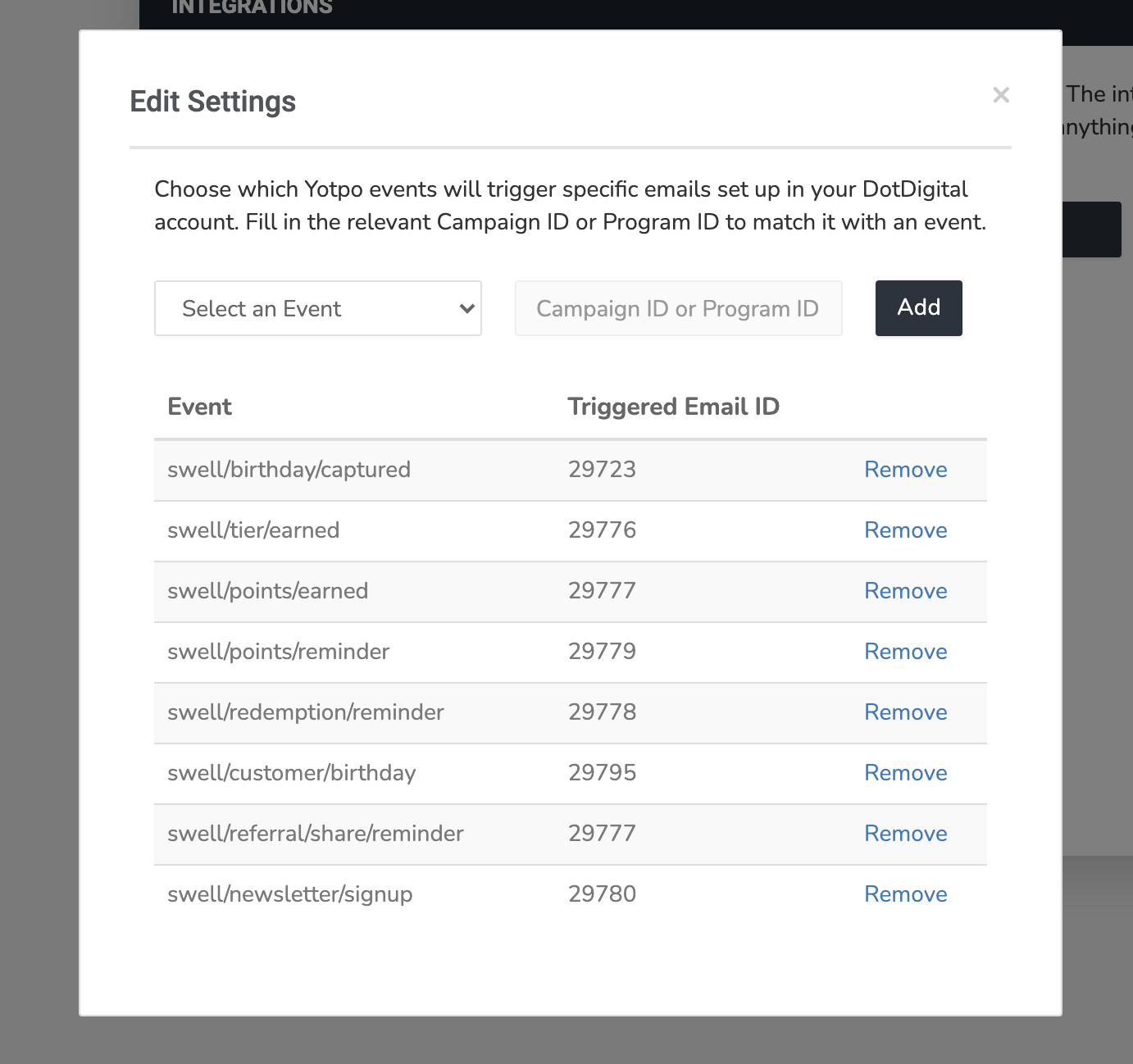
Click Add and you'll see the event populate in the Settings modal.
Repeat these steps for each event you'd like to connect.
Marketing emails
in your Dotdigital account. Go to Automation > My Programs and choose the program you wish to connect to a Yotpo event.
Copy the Program ID from the middle of the URL.
Head back to the Yotpo Loyalty & Referrals Integrations and click Settings next to Dotdigital.
Select the Yotpo event you just used in creating your Dotdigital Campaign and add the corresponding ID into the ID field:
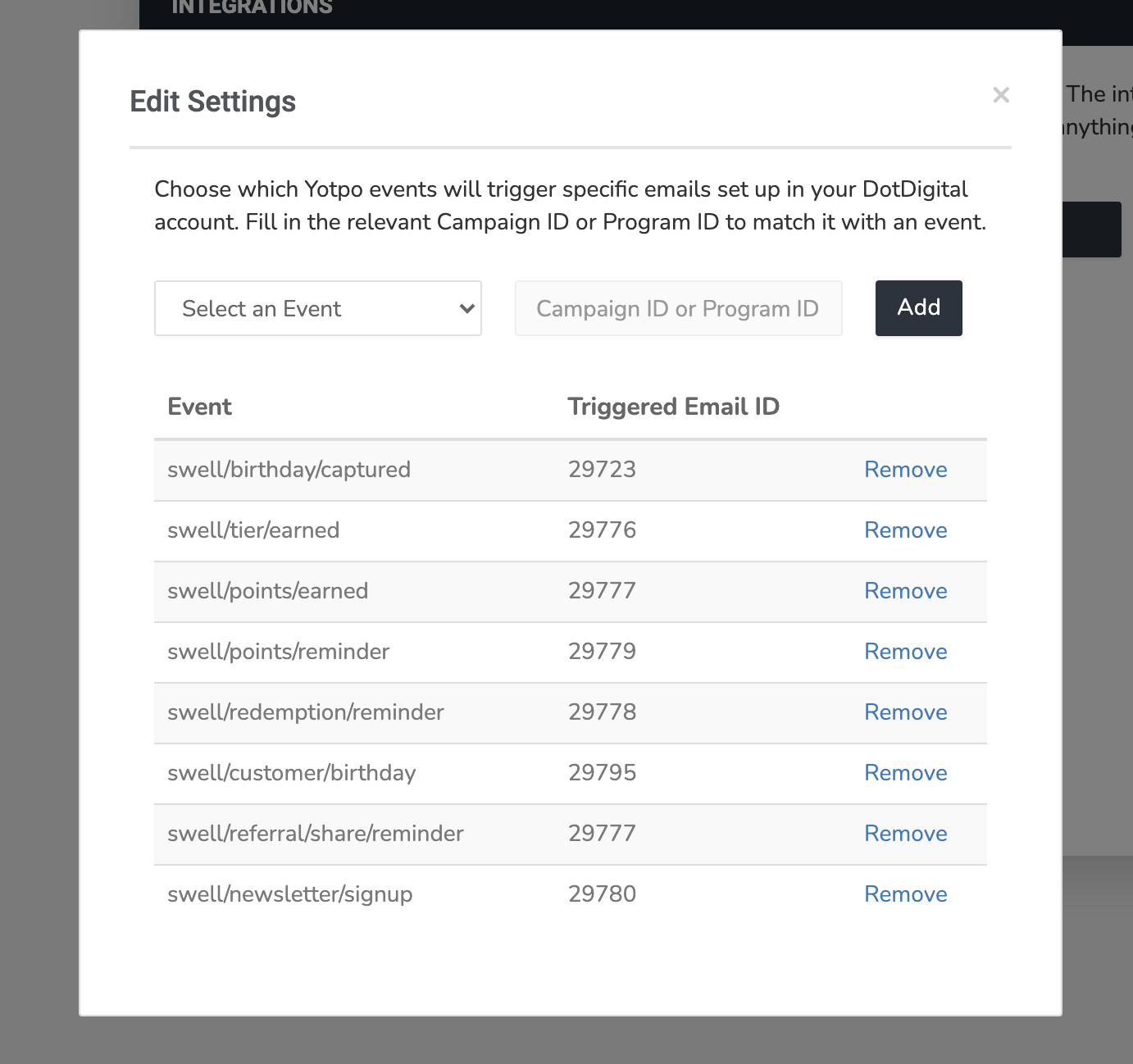
Click Add and you'll see the event populate in the Settings modal
Repeat these steps for each event you'd like to connect
Creating a Loyalty & Referrals campaign in Dotdigital
Now that all of your events & customer attributes have been synced into Dotdigital, it's time to start completing your campaigns! Since you already use Dotdigital, you are likely familiar with creating campaigns but we'll provide a quick summary below on how to include Swell attributes/"markers" in your Dotdigital campaigns.
To get started:
Click on the Email tab.
Under Automation, select Triggered Email.
Here you'll see all the Triggered Campaigns we created in the previous step. Click on the edit icon next to the campaign you'd like to work on.
You'll be taken to the Content section of your Campaign.
Click on the Insert Action button & click on Personalize to view all the customer "markers" you have available.
Tip:
If you scroll down you'll see all the Yotpo Loyalty And Referrals customer markers that you can include in your email!
Definitions of those Yotpo Loyalty And Referrals markers can be found here & in the Yotpo Loyalty And Referrals Customer Attributes drop-down under "Syncing Yotpo Loyalty And Referrals & Dotdigital" section
6. Click into the text box to add the body of your email.
Here you'll want to add the message (including the attributes/markers) you'd like to send to your customers from the event that was triggered:
Example content for a Yotpo Loyalty & Referrals Referral Share campaign message
Hey!
I've shopped with Yotpo Loyalty & Referrals' Store in the past, and I was thinking you might like to try them out too! To help you get started, they gave me a referral link to pass along to you. If you make a purchase using my link then we'll both get a discount:
@SWELL_REFL@
Just follow the link to their site, and you'll get a coupon code which you can apply towards your first purchase!
Once you're all set, click Save & Continue to proceed with adding your contacts & testing.
And you're all set! You've created your first Campaign in Dotdigital using Yotpo Loyalty And Referrals events & attributes!
Repeat the steps above for each event-related email you'd like to send. You might also consider including your customer's points balances and referral links in some of your non-Yotpo Loyalty & Referrals-related marketing collateral to increase touchpoints with your customers to your loyalty program!


