- DarkLight
Integrating Yotpo Loyalty & Referrals with Emarsys
- DarkLight
Emarsys creates software that enables truly personalized, one-to-one interactions between marketers and customers across all channels. Once connected to Yotpo Referrals, you'll be able to automatically pass program-related attributes and events directly into your Emarsys account.
Sending rewards and referral program-related emails directly from Emarsys makes it easier to manage your marketing drips, ensure that customers receive the right email at the right time, and better target customers based on their program status.
Before you start
In order for the connection between Yotpo and Emarsys to work smoothly, you'll need to update your API permissions system to allow the two apps to communicate. To do so:
- Go to your Emarsys admin >Management> Security Settings > API Users and click the edit icon.
- Enable the following API endpoints:
List of endpoints
Field
field.get
field.create
Event
externalevent.create
externalevent.get
externalevent.list
externalevent.triggercontact.update
contact.create
contact.getdata
Contact
contact.update
contact.create
contact.getdata
Customer
customer.settings
Getting started
To enable the integration, sign in to the Emarsys Help Portal and request to enable the Yotpo Referrals integration within your Emarsys account.
Once the integration is enabled in your account:
- Log in to Emarsys as the Account Owner
- Click Admin
- Click Security Settings
- Create your API Username and API Secret Key
- Make sure to copy these credentials and save them in a safe place as they cannot be retrieved later on.
Integrating Referrals and Emarsys
Once you've enabled Yotpo Loyalty & Referrals in your Emarsys account and generated your API credentials, you'll need to connect Emarsys to your Yotpo Loyalty & Referrals account:
- Log in to Yotpo Loyalty & Referrals admin.
- Click on Integrations.
- Select Emarsys from the dropdown list of available integrations.
- Enter your Emarsys API credentials in the corresponding fields.
- Click Add Integration.
Loyalty & Referrals events in Emarsys
Once connected, you can find externally mapped Yotpo Referrals events in your Emarsys admin.
- Log in to Emarsys.
- Click Admin.
- Click External Events.
Loyalty and Referrals External Events
- swell/points/earned
- swell/redemption/created
- swell/points/reminder
- swell/redemption/reminder
- swell/customer/birthday
- swell/referral/share
- swell/referral/completed
- swell/tier/earned
- swell/tier/lost
- swell/purchase/payout/scheduled
- swell/redemption/payout/scheduled
- swell/purchase/payout/received
- swell/purchase/payout/unclaimed
- swell/redemption/payout/received
- swell/referral/share/reminder
- swell/referral_discount_code/updated
- swell/birthday/captured
- swell/redemption_code/below_threshold
- swell/widgets/customer/authentication
- loyalty/opt_in
- loyalty/opt_out
- loyalty/donation/created
- loyalty/custom/reward/created
- swell/points/changed
- loyalty/anniversary/captured
- swell/account/created
- swell/newsletter/signup
- loyalty/customer/anniversary
- swell/referral_code/activated
Event-based flows
Event-based flows can be created through the Emarsys Automation Center:
- Click Campaigns.
- Click Automation Center.
- Create a new program from scratch by clicking Create Blank Program, or use an existing template by clicking Create Program From Blueprint and selecting the most relevant category.
- You may also edit an existing program by clicking Edit adjacent to the relevant program
- Add external events to your program using the External Event element in the Entry Points menu.
- Click External Event, click the External Event box, and then select the desired Yotpo Referrals event from the Node Settings menu.
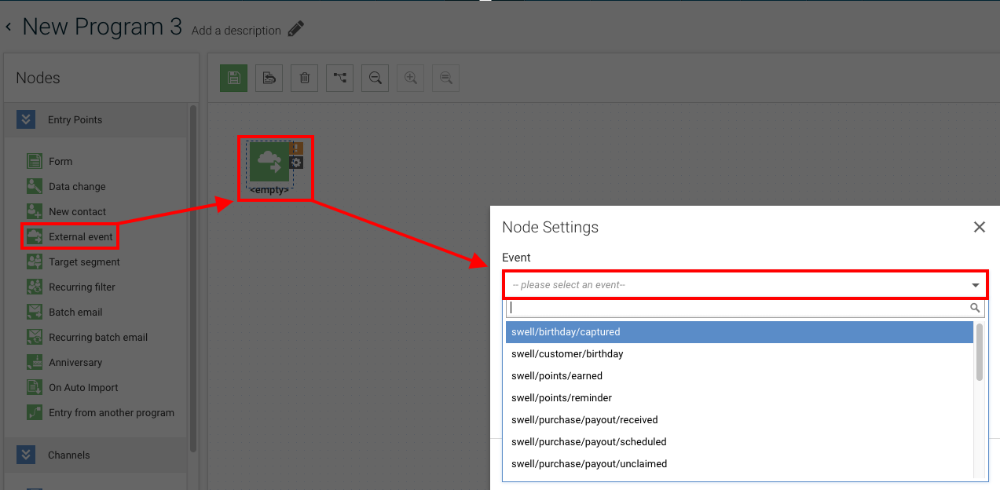
- Add any other conditions or triggers you'd like.
- We recommend sending a test email to make sure your flow performs as intended.
Including customer attributes in templates
To include Yotpo Referrals customer attributes in Emarsys templates:
- Log in to Emarsys.
- Click Campaigns.
- Click Triggered Email.
- Click Create Mail Stream to create a new stream or edit an existing one.
- If creating a new stream, select Block-Based Email or Custom HTML Email.
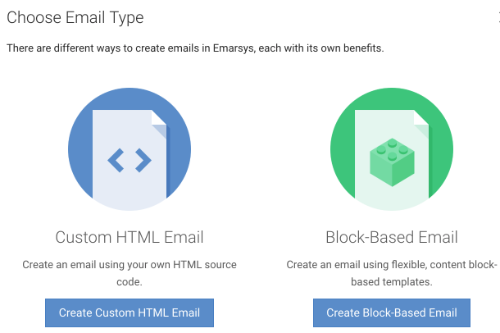
- Create a new template or edit an existing one.
- Add Personalization Variableswhere relevant.
- Add event-related attributes in double brackets e.g. {{event.swell_perk_reward_points}} in line with Emarsys scripting language.
- Add customer attributes as {{contact.value of points balance param}}
For example: {{ contact.100009777 }} where100009777 directly corresponds with the yotpo referrals points balance parameter defined in Emarsys.Please note:Attributes should be added in line with Emarsys Scripting Language (ESL) not as {{contact.swell_point_balance}}


