- DarkLight
Listrak - Integration Guide for Reviews
- DarkLight
Fueled by AI, machine learning, and predictive analytics, Listrak helps you unlock the power of your customer data to create personalized 1:1 interactions. Sign up now!
About Listrak
Listrak's digital marketing automation platform enables retailers and brands to unlock the power of their customer data to engage shoppers with personalized messages that drive revenue, engagement, lifetime value, and growth. Listrak has more than a decade of digital marketing experience, serves more than 1,000 clients, and works with leading brands.
Yotpo + Listrak
Yotpo's seamless integration with Listrak retrieves Yotpo product reviews and ties them to mutual product catalogs within Listrak. This data makes it possible for online merchants to automatically display product star ratings, reviews, or review excerpts into email marketing campaigns.
For example, you can add a layer of social proof to cart abandonment emails by incorporating reviews about a product that was left behind.
In addition to Cart Abandonment emails, Yotpo reviews data can be integrated with Listrak's Price Drop Alerts, Product Recommendation tool, and Product Browse Abandonment solutions.
To top it all off, a customizable interface allows you to configure settings like “minimum star rating” and “review length” so you have complete control over when and how your reviews appear. Plus, all reviews are automatically scanned through Yotpo's sentiment filter to ensure that the content is positive, regardless of star rating!
Integration requirements and setup
To enjoy this integration, you must have accounts with Yotpo and Listrak and provide Listrak with a product feed either through a data file import or through your integrated eCommerce platform.
Integrating Listrak and Yotpo
Integrating Yotpo and Listrak is a piece of cake. All you need to do is provide your Listrak Project Manager with your Yotpo App Key and Secret Key. Listrak will handle the rest!
To integrate your Listrak account with your Yotpo account:
- Log into Yotpo Reviews and copy the App Key and Secret Key values
- In your Listrak admin, Navigate from the home menu to Solutions.
- Go to Reviews.
- Then Settings.
- Select your Merchant from the dropdown menu.
- Select Yotpo from the provider dropdown menu. Important:The API secret is only visible to the Yotpo account administrator. Users with Staff or Insights Only permissions are unable to access the API secret.
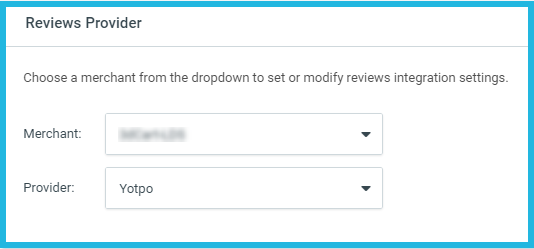
- Paste the copied App and Secret Key in the appropriate settings fields.
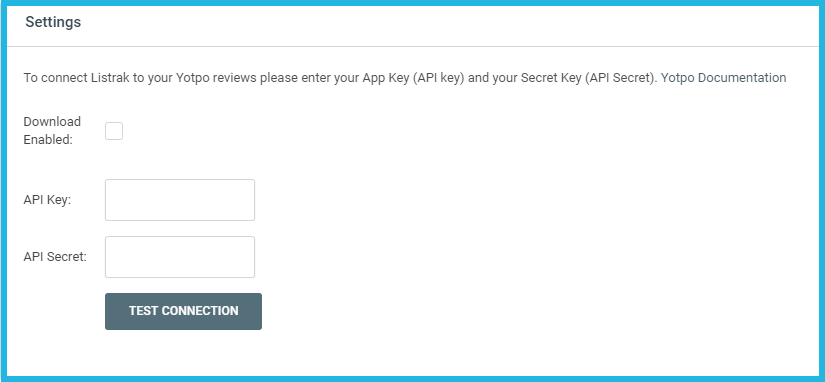 Tip:The App Key is the API Key, the Secret Key is the API Secret.
Tip:The App Key is the API Key, the Secret Key is the API Secret. - Click Save Settings.
- Reach out to Listrak and ask them to enable the integration.


