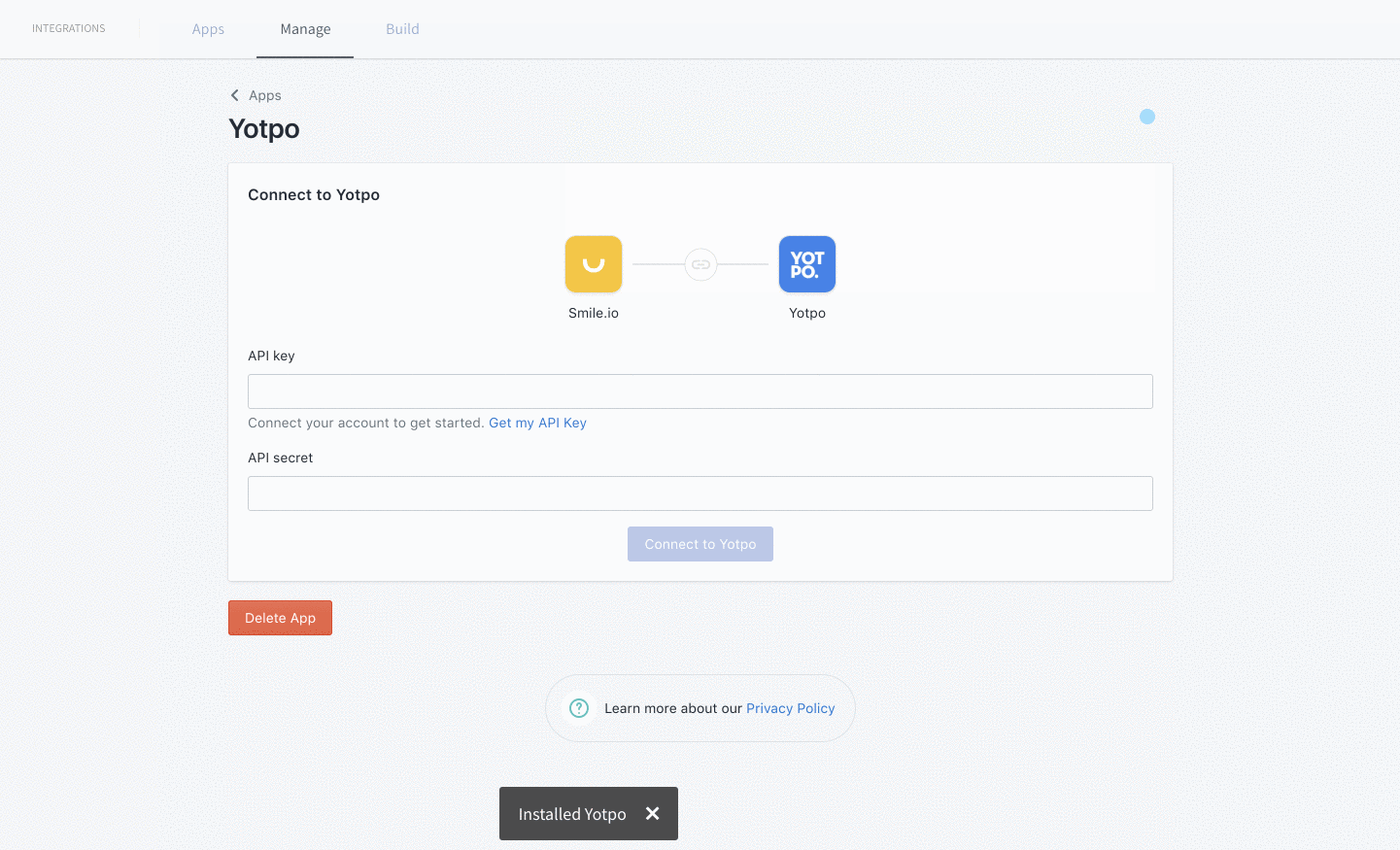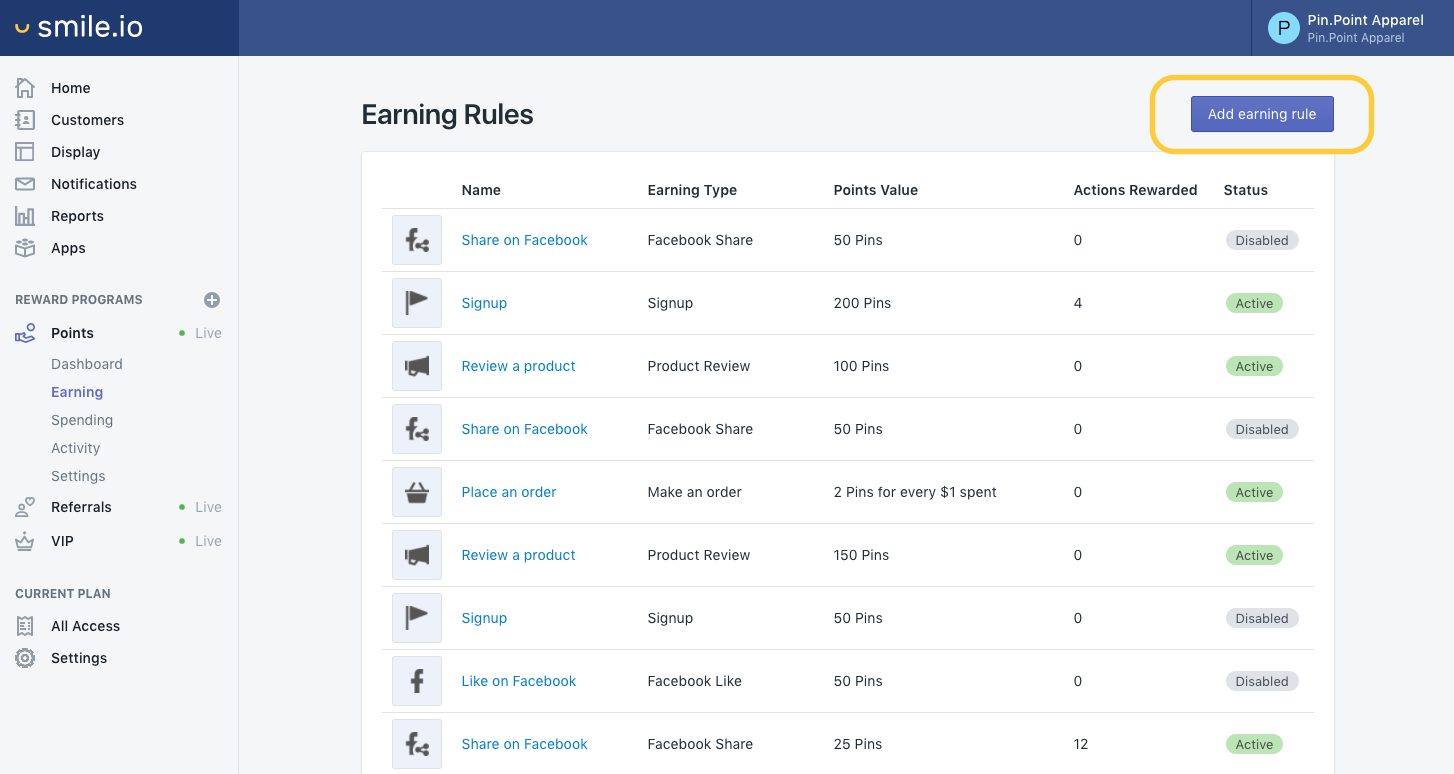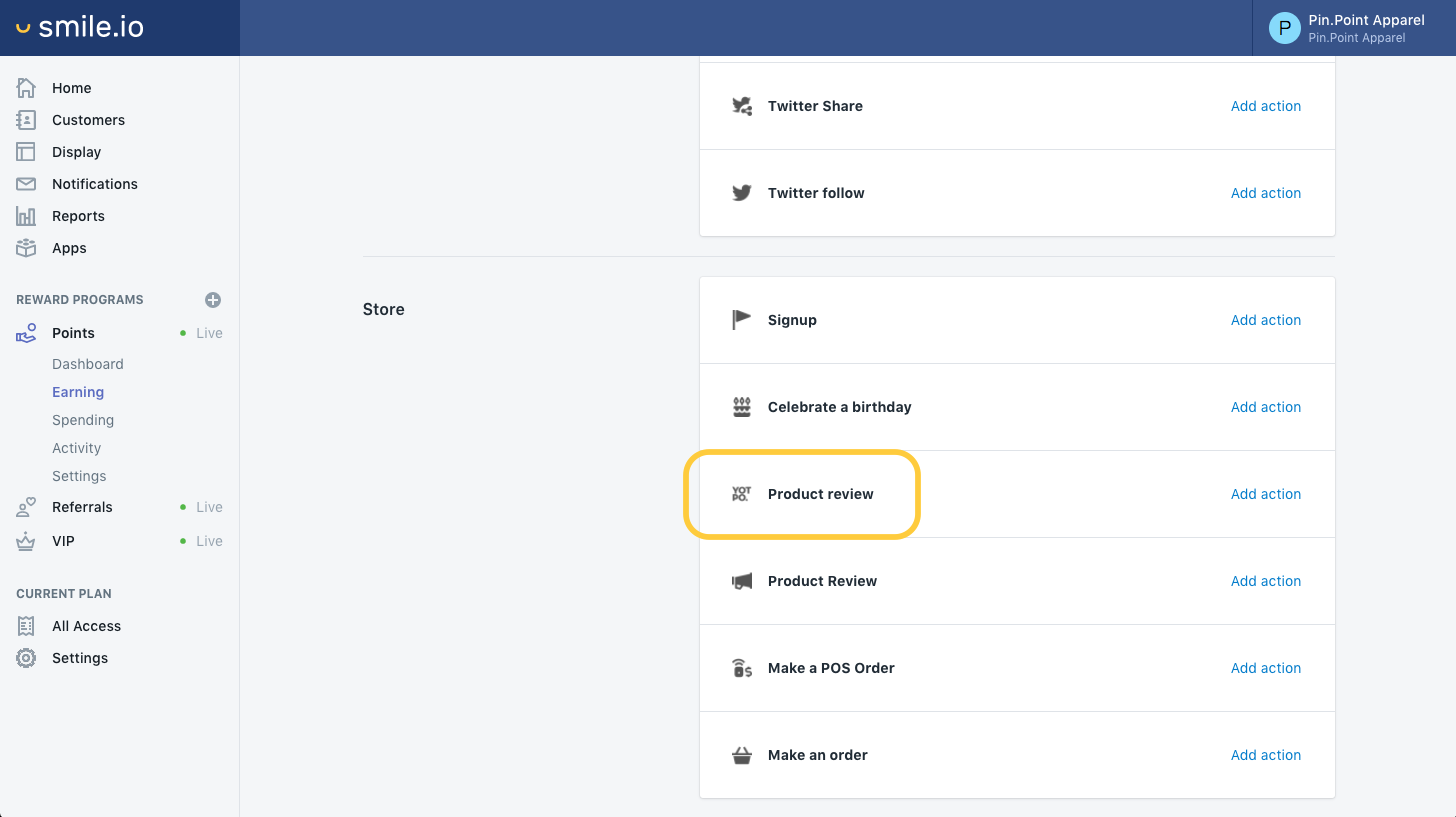- DarkLight
Smile.io - Integration Guide for Reviews
- DarkLight
Incentivize customers to leave reviews by rewarding points through Smile.io!
About Smile.io
Smile.io helps over 20,000 online retailers build engaged customer communities with powerful loyalty, referral, & VIP reward programs.
Integrating Yotpo and Smile.io
Yotpo's integration with Smile.io allows you to reward points through Smile.io for leaving a review and capitalize on all the other amazing features from Yotpo. With an easy setup that takes just a few minutes, use the Yotpo & Smile.io integration to create a seamless customer experience between the two apps that increases your customer retention and participation with your brand.
Connecting Yotpo and Smile.io
- On the Apps page of your Smile Admin, select the Yotpo app and click Install.
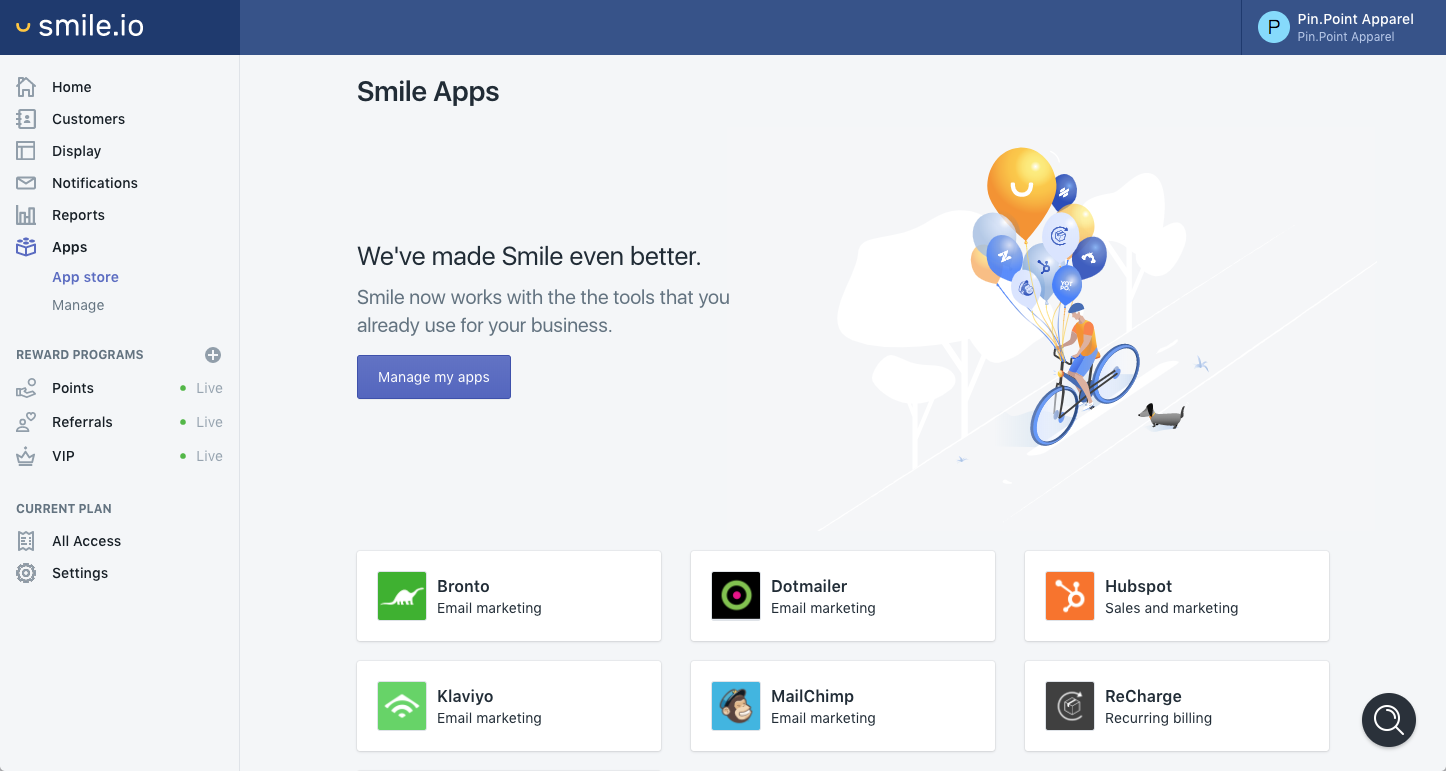
- Log into Yotpo Reviews.
- Click the Account Settings
 icon in the upper right-hand corner.
icon in the upper right-hand corner. - Click on the Store tab.
- Copy your Yotpo API Key and API Secret.
- Paste your Yotpo API key and API Secret in the Smile.io Admin and click Connect to Yotpo.
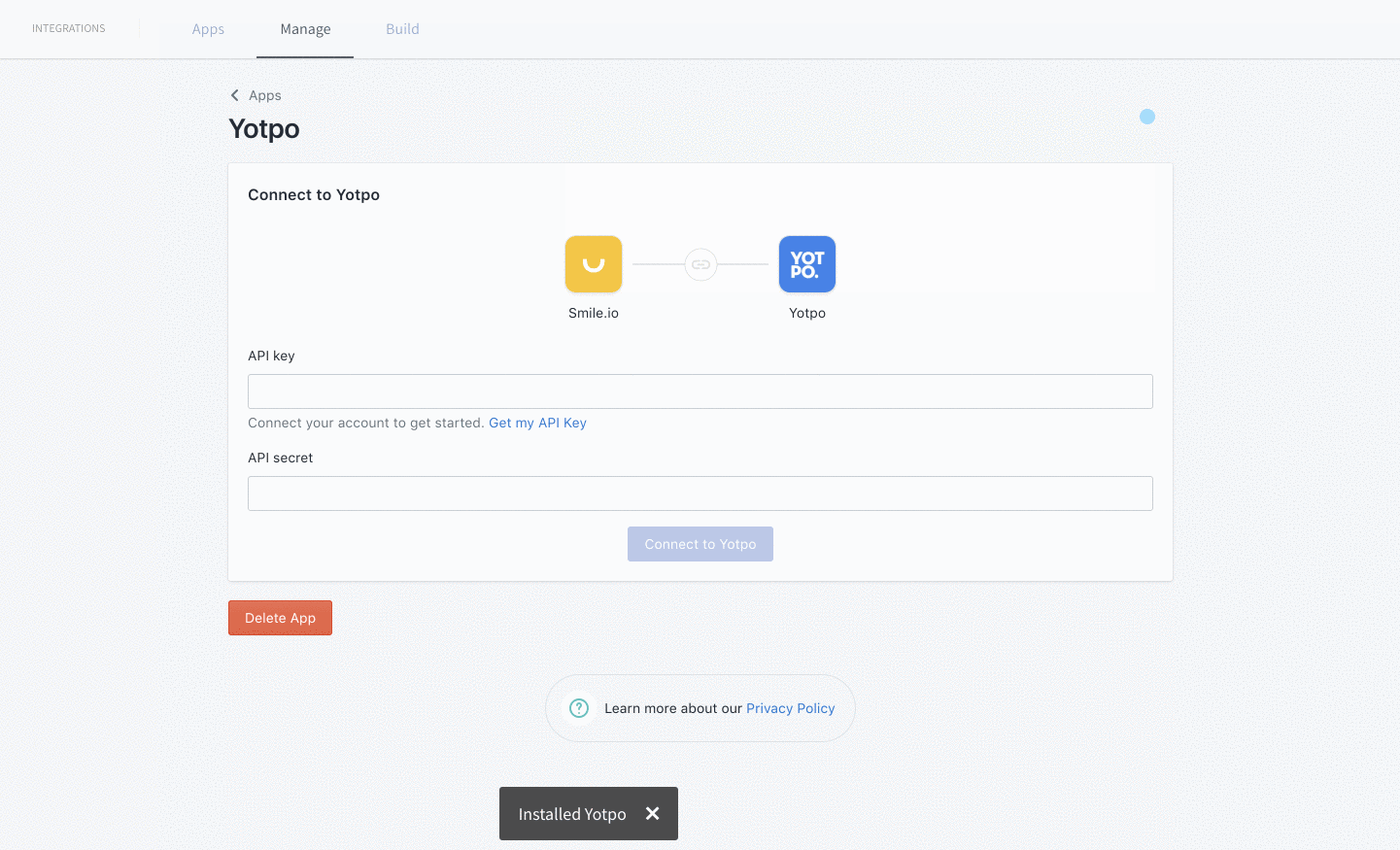
Set up the Yotpo earning rule
Once the Yotpo app is connected to your Smile account, you need to set up the Yotpo earning rule to allow customers to earn points for reviews with the Yotpo app.
- Go to the Earning page of your Points program and click Add earning rule.
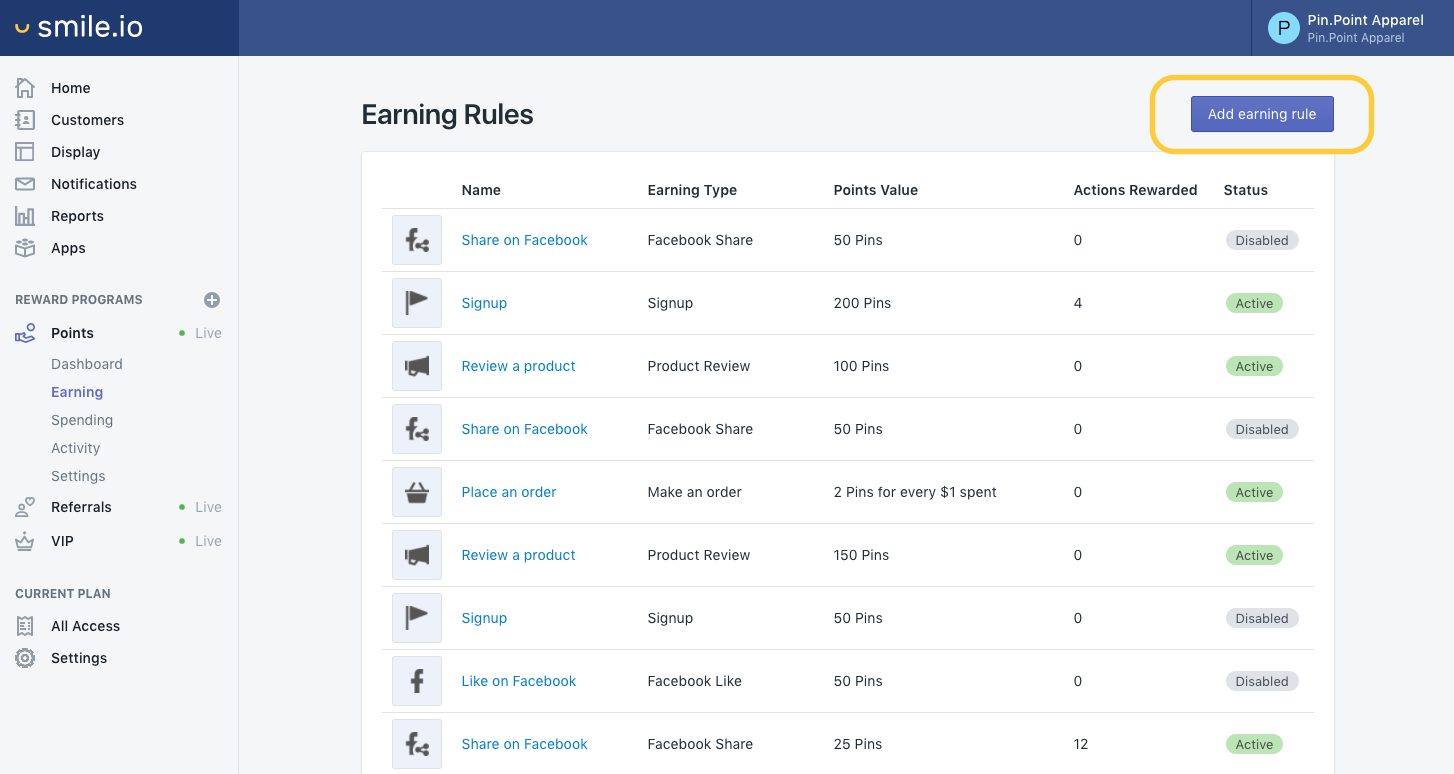
- Scroll down to find the Store earning options. When you've found the Product review with the Yotpo icon, click the Add action button.
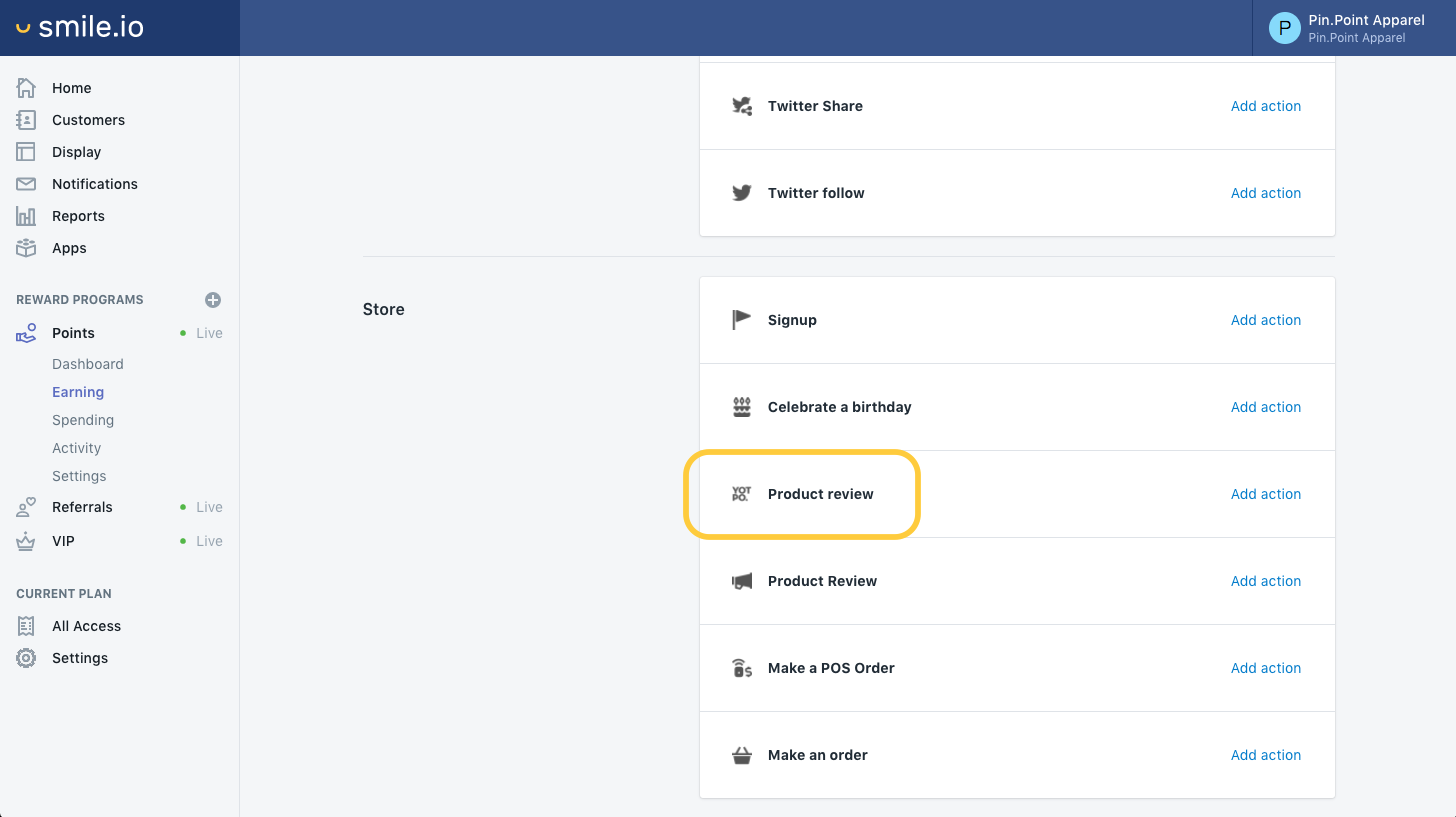
- Enter the number of points you would like customers to earn for leaving a review and click Create.
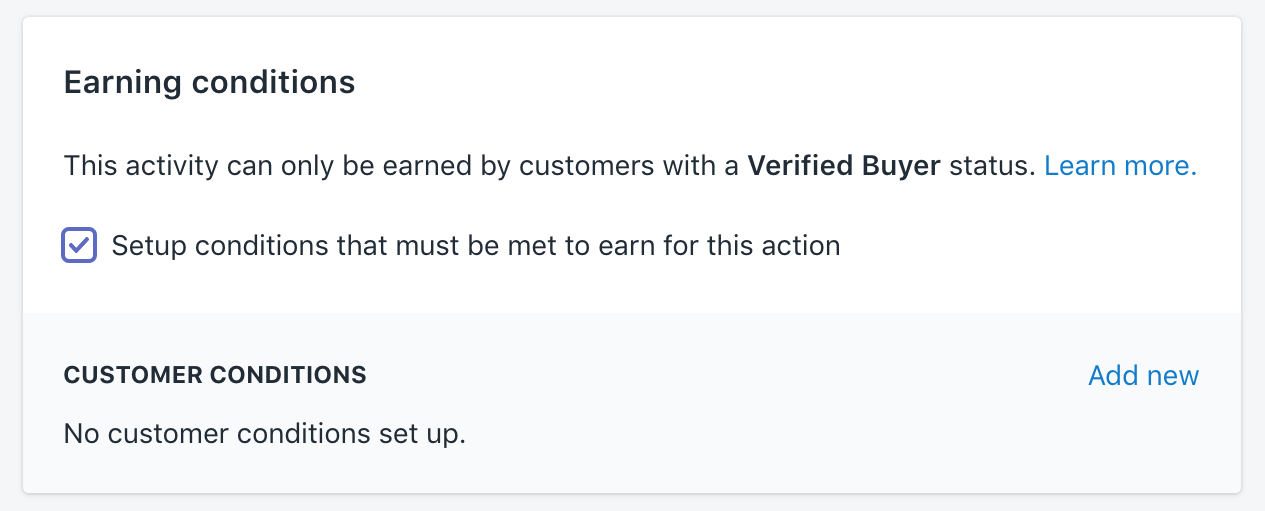
Troubleshooting
Why aren't my customers earning points for reviews?
Customers are invited to leave reviews in an email post-purchase.
If a customer does not leave a review through the form included in the email, they will not receive points because they will not be able to be classified as verified buyers.
If a customer submitted their review via the in-mail form and still did not receive points for this action, please contact Smile.io at support@smile.io for assistance.

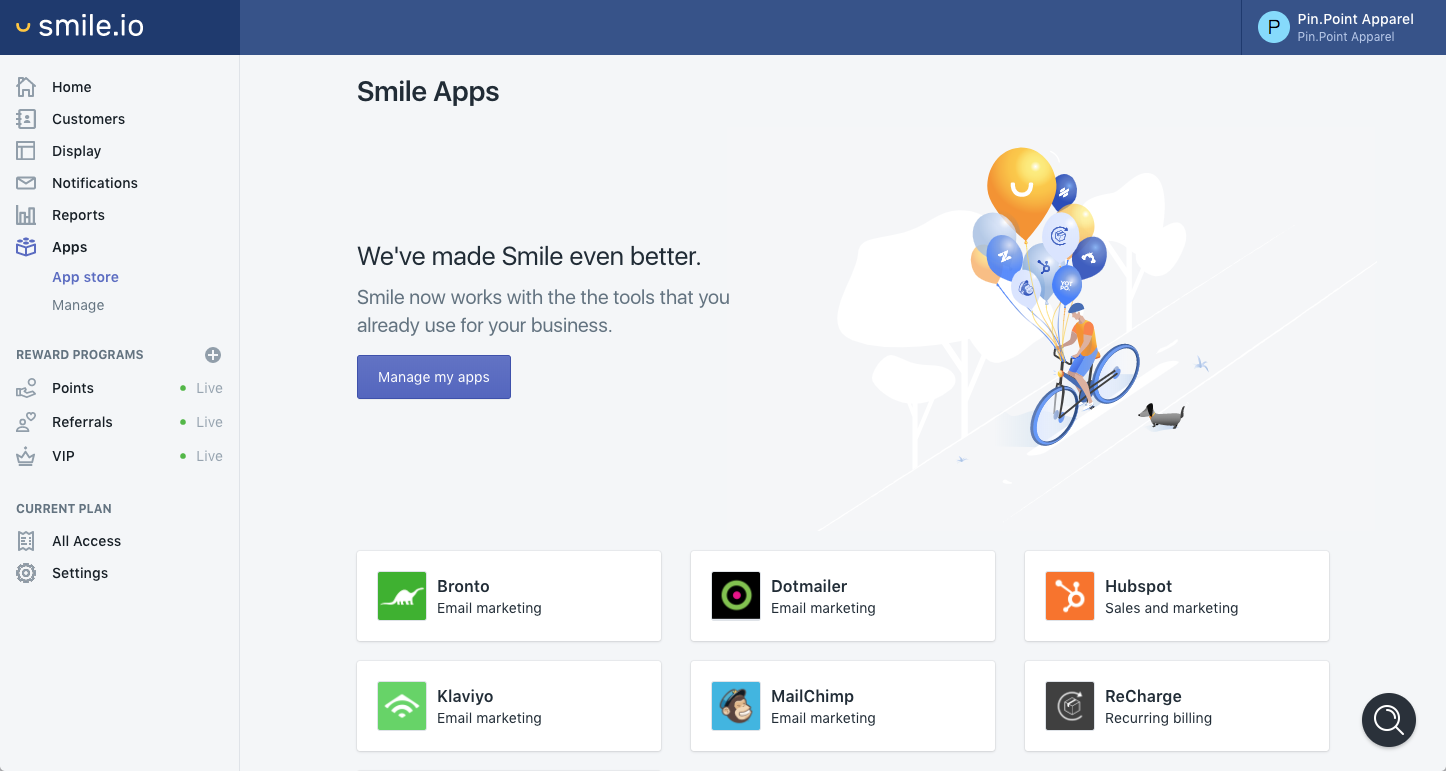
 icon in the upper right-hand corner.
icon in the upper right-hand corner.