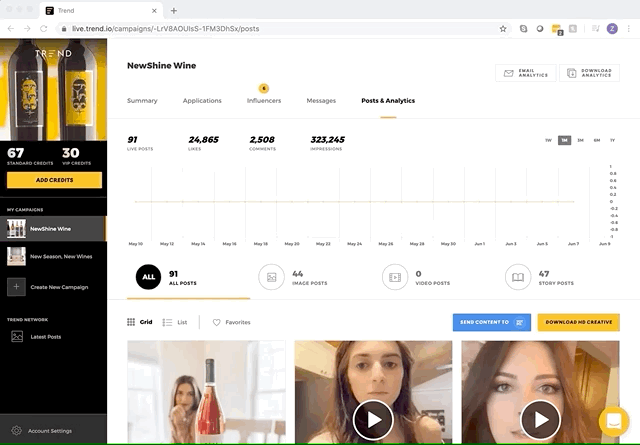- DarkLight
Trend - Integration Guide
- DarkLight
The powerful integration between Trend and Yotpo allows brands to seamlessly showcase influencer content created on Trend within Yotpo-powered galleries and widgets. Increase conversion rates by publishing high-performing influencer content directly on site and along other high-converting marketing touchpoints through Yotpo’s Visual Marketing solution.
About Trend
Trend helps brands scale their influencer marketing and user-generated content strategy through a fixed-price, self-service marketplace. Use Trend’s hand-selected micro-influencers to generate authentic content that builds brand trust, increases social proof, and drives conversion.
Integrating Yotpo and Trend
- In your Trend admin, navigate to the Posts & Analytics section of one of your campaigns
- Click on the blue Send to Yotpo button that will allow you to connect your account to Trend using your App Key and Secret Key.
Sending images to Yotpo
Manually send individual product images to specific product tags or send all images to specific product tags. This will allow you to seamlessly duel your Yotpo galleries with content that converts. To send an individual piece of content:
- In your Trend admin, click the blue Yotpo button on that content card. A prompt will pop up asking you to select one of your Yotpo product tags to send this content to
- Select a product tag and click send
- A confirmation will appear letting you know the content is safely on its way
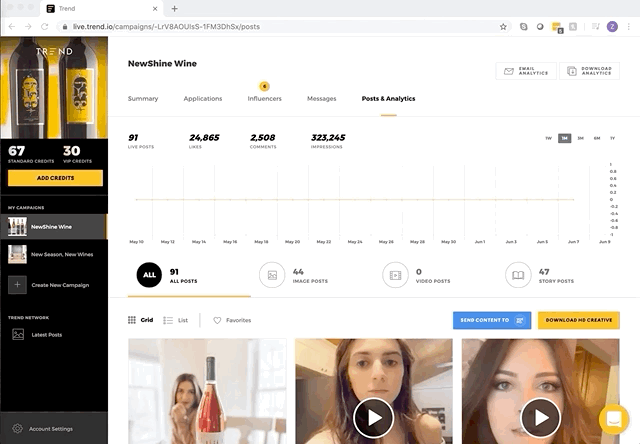
- You can then view the images in your Yotpo Visual Marketing admin under Visual Curation > All Media > Uploaded
Editing your API and Secret Keys
Anytime you need to edit your API key or Secret key, you can easily do so.
To edit your Yotpo credentials:
- In your Trend admin, navigate to the Account Settings
- Click on the integrations tab
- You'll see a Yotpo card with an edit pencil. Click on this in order to change either of the two keys: