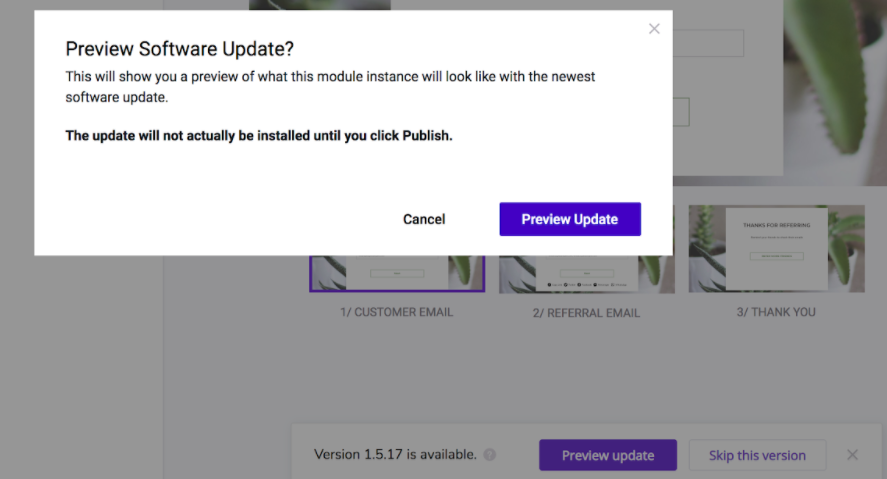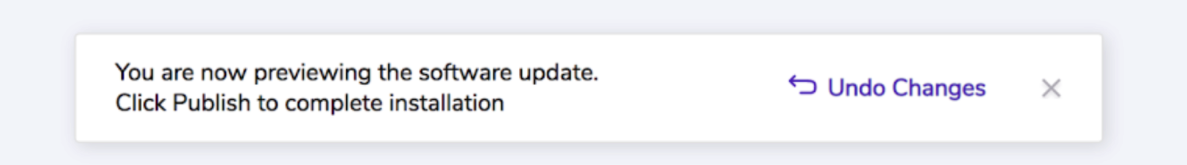- DarkLight
Updating Your Module's Version
- DarkLight
If you're using on-site modules and you have added customization with the CSS editor, you may have seen a message asking if you want to update the module version.
What the update means
From time to time, Yotpo makes updates and releases a new module version. Updated versions include new features, improve performance, resolved bugs, and the like.
When we release an update, you will see a popup that lets you manually make the update. This gives you control to test the impact of the new version before going live.
When you see the update notification, you can either preview the update, skip the version, or dismiss the message. Any update you make only applies to one module instance, and each module is updated independently.
Preview Update
This will update your version, but will not publish the new version to your site. This gives you an opportunity to check that you're happy with the update and/or make additional CSS edits before you go live.
If you decide you don't want to publish, you can click Undo Changes and revert back to your previous version.
Skip this version
If you skip this version, it means you won't see this notification again until another version update is released.
Dismiss notification (click the X)
If you dismiss the notification, it means you won't see this notification until the next time you visit/refresh this page.
How to update the version
You can update your module version by clicking on the popup notification that appears when there is an update available. To update the version do the following:
To update the version do the following:
- Click on Preview update.
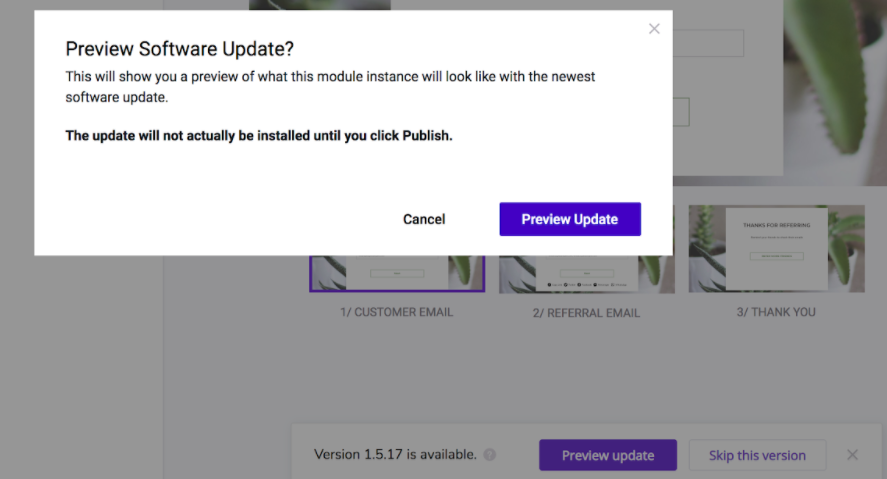
- Confirm in the popup window by clicking Preview Update. The changes won’t go live until you click Publish. The message you will see when you are previewing the update
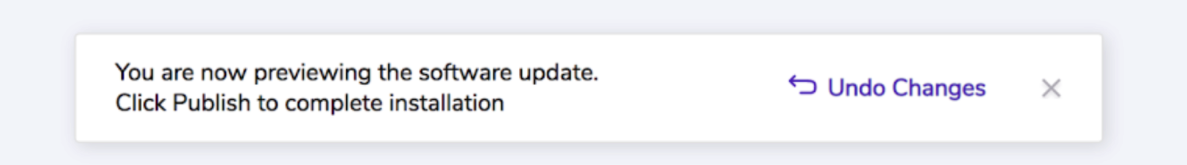
- Check that you are happy with any changes that may have occurred due to the update.
- If you don’t want to proceed with the update, skip below to cancel the preview. If you want to make the update permanent, proceed to step 5.
- Click Publish > Publish changes.

Canceling the preview
If you decide you don't want to publish, you can click Undo Changes and revert back to your previous version.
FAQ
What if I didn’t upgrade and several new versions were released in the meantime?
You will be able to upgrade to the latest version.
How often should I expect to see new versions?
This can vary a lot, it just depends on how many changes Yotpo is adding to the modules.
Does one version apply to all module types?
No. Each module type has its own version. For example, if you update the Refer Friends module, you will only see the update there and not on any other module.
Can I undo it if I already clicked on preview update and also publish?
After you click Preview and then click Publish, it’s not currently an option to revert to a previous version.
Can I undo it if I clicked on Preview Update?
If you did not yet publish the module, yes you can undo it. Simply click the Undo changes button and your previous version will be restored.
What if I clicked on Preview update, did not publish, and then I leave the module page?
You will see a discard changes confirmation, just like any other unpublished change. If you click Discard changes you’ll see the version update notification again.
What happens if I click on Preview update, and then on Undo changes?
All changes will be discarded. You will again see the upgrade version notification next time you visit the page.