- DarkLight
Walmart Syndication
- DarkLight
Syndicate your conversion-boosting product reviews directly to Walmart.com. The integration between Yotpo and Walmart enables you to maximize the impact of your most influential content and reach your customers wherever they shop.
In this article, you’ll learn how to syndicate your Yotpo reviews to Walmart.
How It Works
The syndication flow works as follows:
A customer submits a product review for one of your products.
The product review is moderated by Yotpo’s moderation team to make sure it meets Walmart’s Moderation Guidelines.
Yotpo identifies the product using the GTIN you assigned it - UPC, ISBN, EAN, or Brand/MPN. The moderated review is then sent to Walmart.
Walmart posts the review on the relevant product page with a badge indicating the origin of the review.
When you start using Walmart syndication, we'll send one full feed to Walmart. From then on, we'll send incremental feeds to Walmart whenever you have new or updated reviews.
Reviews will be syndicated to the retailer regardless of their publishing status on the merchant’s site. This means that even if you decide to reject a review on your own site, it may still be syndicated to Walmart and published there. This requirement is enforced by Walmart to meet authenticity standards and ensure that all reviews are included.
Customers on a Premium or Enterprise plan
Syndicate an unlimited number of reviews each month
Upload existing reviews according to your contract
This feature is an add-on and requires an additional fee. To learn more, reach out to your Yotpo account manager.
Limitations
There are certain limitations when syndicating reviews to Walmart:
Product-Specific Reviews Only
Only product reviews will be syndicated. Reviews that aren’t related to the products sold on Walmart will not be syndicated. This includes reviews that mention shipping or service.
Moderation Compliance
Reviews that fail to meet Walmart’s Moderation Guidelines will not be syndicated.
Reviews associated with products whose GTIN does not match Walmart’s product catalog will not pass Yotpo’s moderation process and therefore will not be syndicated.
Verified Buyer Reviews Only
Only reviews imported with a "verified buyer" tag will be syndicated. Reviews with other tags will be excluded. For more details, see Importing Reviews to Yotpo.
Grouped Product Reviews
For grouped products, only reviews specific to the original reviewed product will be syndicated. Reviews for other products in the group will be excluded. Learn more about Grouping products.
Internal Syndication Exclusion
Reviews that are internally syndicated across your Yotpo accounts will not be syndicated to Walmart. To learn more about internal syndication, see About Syndication.
Incentivized Reviews
Incentivized reviews will be syndicated, except for reviews marked as “Employee review.” To learn more about incentivized reviews, see Moderation Reviews.
Valid GTIN Requirement
Reviews that are not associated with at least one valid GTIN will not be syndicated.
Setting It Up
To start using Walmart Syndication:
Step 1: Ask us to enable the Walmart dashboard on your account
If you’re on a Premium or Enterprise plan, please reach out to your Yotpo Customer Success Manager.
Step 2: Verify that each relevant product in your Yotpo product catalog has a UPC, ISBN, EAN, or Brand/MPN
To add this information, you’ll need to add specs to your product catalog. Usually, we’ll pull these details automatically to Yotpo.
Platform-specific details:
Shopify: Update the product’s Barcode field with a valid GTIN.
Generic: Add the product specs via the API.
Once we’ve enabled Walmart syndication on your account, syndication will start automatically. You’ll start seeing your reviews on Walmart within 2-4 weeks.
Monitoring Your Reviews
Your Walmart dashboard will be updated twice a day.
To access the dashboard:
In your Yotpo Reviews main menu, go to Google & Syndication > Retail Syndication.
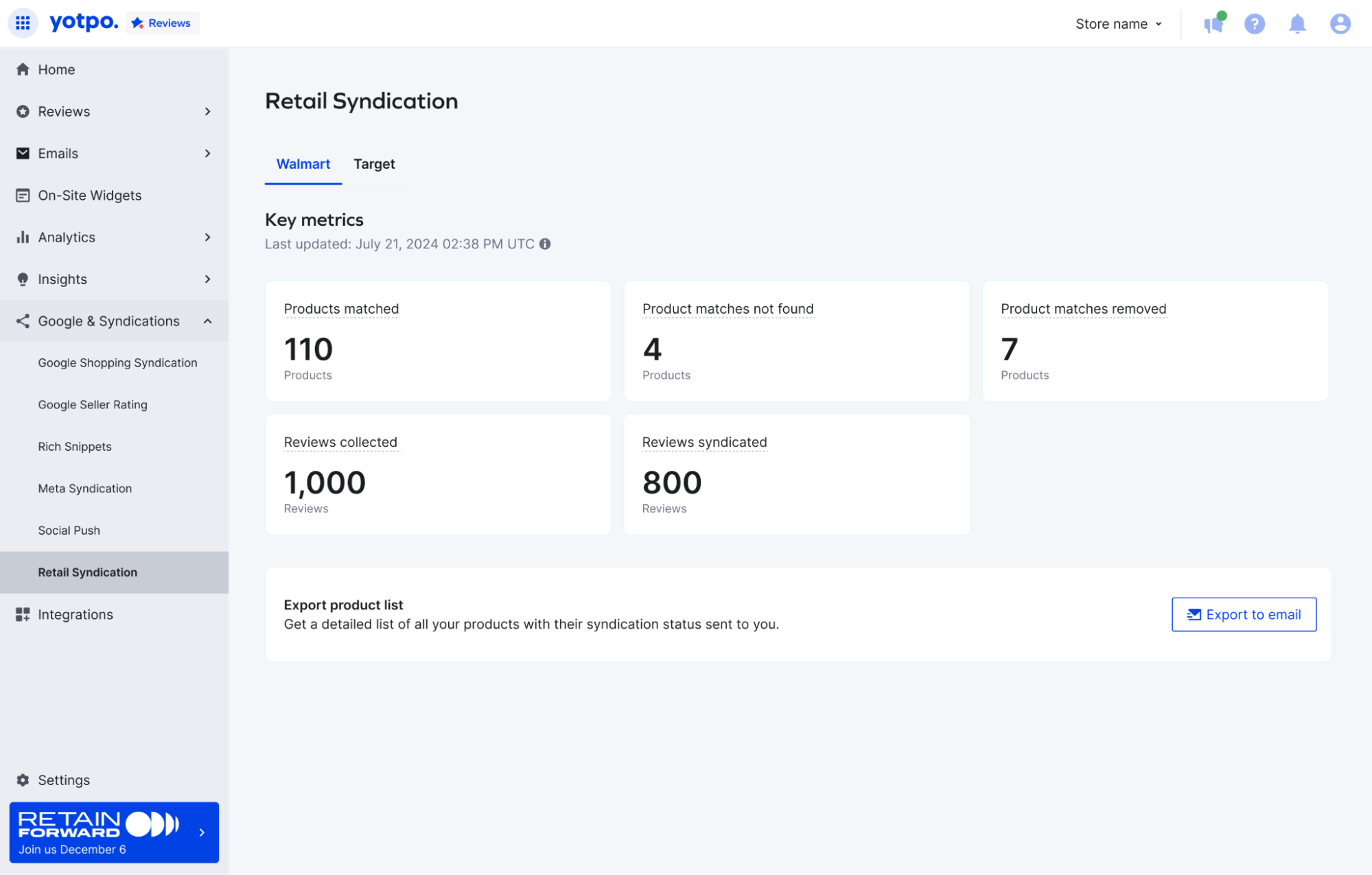
Syndication Overview
The following information is available:
Key Metrics
Product Matches: The number of products in your Yotpo catalog that have a match in your retailer's catalog based on unique GTINs, such as UPC, EAN, or ISBN.
Product matches not found: The number of products that don’t have a match between your Yotpo and retailer catalog based on unique GTINs, such as UPC, EAN, or ISBN.
Product matches removed: The number of products that previously had a match between your Yotpo and retailer catalog, but no longer match in the latest syndication update due to GTIN discrepancies.
Reviews collected: The total number of collected reviews for matched products.
Reviews syndicated: All reviews collected for matched products in Yotpo that have passed the retailer’s moderation guidelines and are ready to be published.
Dashboard Update
While data is sent to Walmart in real-time, the dashboard refreshes twice a day at 08:00 and 20:00 (UTC+2).
Checking the Syndication Status of Your Products
You can check the syndication status of your products by downloading the Syndication Report in CSV format. To do that, select Walmart as the retailer. You can filter the report by specific syndication statuses (e.g. Matched, Unmatched).
For each product, the report will show the following details:
Product Status
Collected Reviews
Syndicated Reviews
Product Identifier Type
Location URL
Last Updated
There are several syndication statuses you can see in the report:
Matched: The product has a match in the retailer’s catalog.
Match removed: The product previously had a match, but it was removed. This can happen if the product is removed either from the retailer’s or Yotpo’s catalog.
Match not found: The product doesn’t have a match in the retailer’s catalog and/or it doesn’t have an identifier in Yotpo’s catalog.
For more detailed information about the report, see Syndication Report Overview.
FAQ and Troubleshooting
How often are Yotpo reviews synced to walmart.com?
New or updated reviews are sent to Walmart daily. New reviews will appear on the listing within five to seven business days. If a review isn’t posted within that time, it may have violated one of Walmart’s review guidelines. See here for further information.
Will product variants be shared with Walmart?
Yes! Providing the GTIN matches the product in Yotpo and one of the variants of the product on Walmart, the reviews will be shared automatically between all variants of that product.
How can I see which reviews were syndicated to Walmart?
You can check the number of reviews syndicated from the Walmart Syndication dashboard.
How can I troubleshoot a specific product?
In your Yotpo Reviews main menu, go to Meta & Google > Walmart Syndication.
Search the table for a specific product by its name or GTIN.
If the product is matched and the review is still missing, please contact Walmart support.
If the product is unmatched, please check the GTIN and product identifiers in Walmart, and then update your product catalog/Shopify accordingly. See step 2 above.
If the product is not listed, the GTIN is probably not valid, and therefore the product was not sent. Please check the GTIN and update your product catalog/Shopify accordingly.
Can I control which reviews are sent to Walmart?
By default, all reviews that meet Walmart’s guidelines will be sent. Our team of moderators will remove any reviews that do not meet these guidelines, for example, reviews that mention shipping or service or contain profanity.
The number of reviews on my store doesn’t match the number of reviews on Walmart. Why?
There are a few reasons why some of your reviews may not display on Walmart. Please check the following:
Your product catalog must be complete and accurate to enable Yotpo to match products on retail and brand websites. Please check your catalog is up-to-date.
All of the products in your Yotpo product catalog must have a UPC, ISBN, EAN, or Brand/MPN.
According to Walmart's Moderation Guidelines, each review must be related to a product sold at Walmart. Any reviews that do not meet Walmart Moderation Guidelines, or are not related to a specific product (for example, reviews that mention shipping, service, etc.), will not be syndicated to Walmart.
Legacy reviews are sent only for the number of reviews you decided to syndicate at the start of the process.
Anonymous reviews from import will not be syndicated. These are reviews from other sources that you decided to import to Yotpo but are not from a verified user.
I have a new review on my site that I can see in the Yotpo admin. How can I syndicate it to Walmart?
For authenticity purposes, and as part of our agreement with Walmart, once a brand opts in, Yotpo is committed to syndicating to Walmart all future product reviews collected by Yotpo. Any moderation done by the customer in the Yotpo admin will not affect which reviews are syndicated to Walmart.
Why are some of my reviews missing?
When reviews are not displaying on Walmart.com, this is usually because either the product family or the syndication is not functioning correctly. Product families enable the sharing of reviews across items that have variants (size, color, fabric, etc.), while syndication facilitates the sharing of reviews from a supplier or brand website to Walmart.com. Product families must be set up and maintained by the merchandising team. Please contact your merchant for assistance if reviews are not shared between variants. Learn more in the Walmart Knowledge Base, or contact Walmart support.
How do I access my Walmart Identifiers?
See Walmart Partner ID & Vendor ID here


